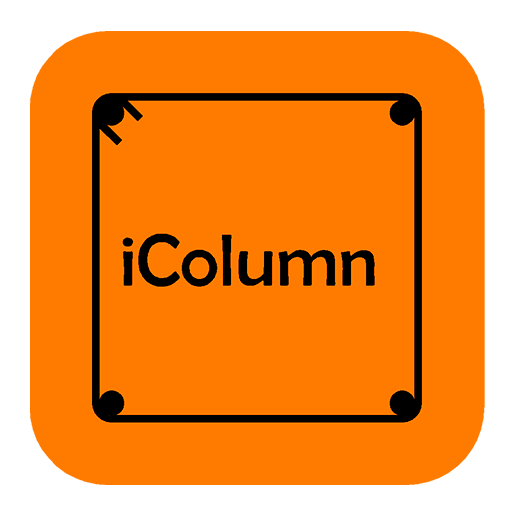このページには広告が含まれます
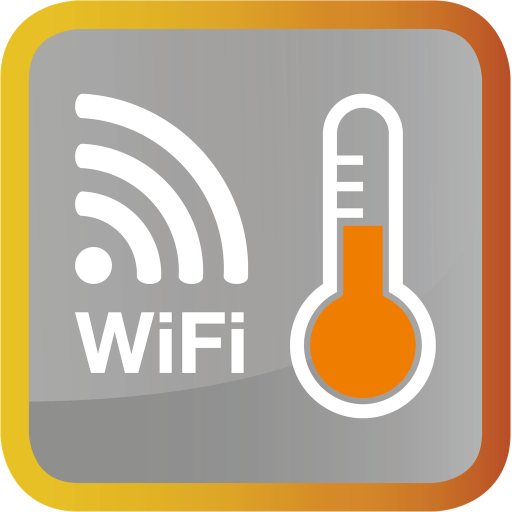
Schlueter-HEAT-CONTROL
ツール | Schlüter-Systems KG
BlueStacksを使ってPCでプレイ - 5憶以上のユーザーが愛用している高機能Androidゲーミングプラットフォーム
Play Schlueter-HEAT-CONTROL on PC
From profile to system – with innovative ideas and high-quality products, Schlüter-Systems KG is the market leader in the tile sector. The electric heating system Schlüter®-DITRA-HEAT-E offers the opportunity to create heated areas on floors and walls combined with the benefits of the Schlüter®-DITRA-HEAT uncoupling membrane.
The Schlüter®-HEAT-CONTROL app makes control of your DITRA-HEAT-E electrical heating system possible, wherever you are. Simply connect the WiFi thermostat Schlüter®-DITRA-HEAT-E-R5 to the internet and use the app to take control of your heating schedule and set-point temperatures.
Use the Schlüter®-HEAT-CONTROL app to program when the heating is turned on and off and set temperature levels. Then easily make adjustments if you’re arriving home early or staying out late partying.
However you wish to control your Schlüter®-DITRA-HEAT-E electrical heating system the Schlüter®-HEAT-CONTROL app gives you the flexibility to do so, even using the mobile network when you’re without the internet.
The Schlüter®-HEAT-CONTROL app makes control of your DITRA-HEAT-E electrical heating system possible, wherever you are. Simply connect the WiFi thermostat Schlüter®-DITRA-HEAT-E-R5 to the internet and use the app to take control of your heating schedule and set-point temperatures.
Use the Schlüter®-HEAT-CONTROL app to program when the heating is turned on and off and set temperature levels. Then easily make adjustments if you’re arriving home early or staying out late partying.
However you wish to control your Schlüter®-DITRA-HEAT-E electrical heating system the Schlüter®-HEAT-CONTROL app gives you the flexibility to do so, even using the mobile network when you’re without the internet.
Schlueter-HEAT-CONTROLをPCでプレイ
-
BlueStacksをダウンロードしてPCにインストールします。
-
GoogleにサインインしてGoogle Play ストアにアクセスします。(こちらの操作は後で行っても問題ありません)
-
右上の検索バーにSchlueter-HEAT-CONTROLを入力して検索します。
-
クリックして検索結果からSchlueter-HEAT-CONTROLをインストールします。
-
Googleサインインを完了してSchlueter-HEAT-CONTROLをインストールします。※手順2を飛ばしていた場合
-
ホーム画面にてSchlueter-HEAT-CONTROLのアイコンをクリックしてアプリを起動します。