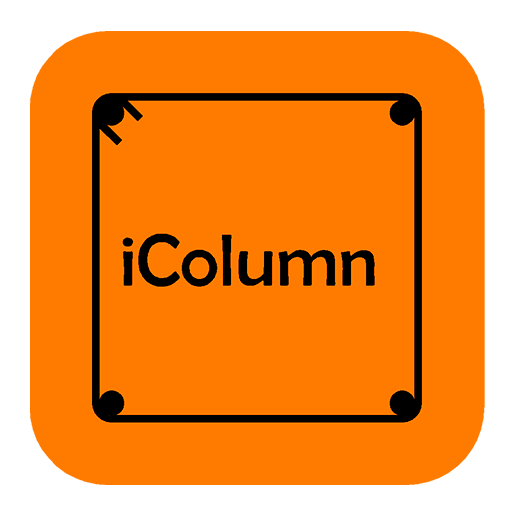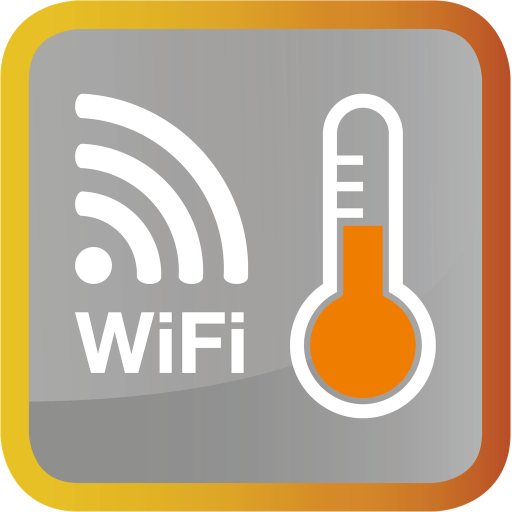
Schlueter-HEAT-CONTROL
Jogue no PC com BlueStacks - A Plataforma de Jogos Android, confiada por mais de 500 milhões de jogadores.
Página modificada em: 4 de dezembro de 2019
Play Schlueter-HEAT-CONTROL on PC
The Schlüter®-HEAT-CONTROL app makes control of your DITRA-HEAT-E electrical heating system possible, wherever you are. Simply connect the WiFi thermostat Schlüter®-DITRA-HEAT-E-R5 to the internet and use the app to take control of your heating schedule and set-point temperatures.
Use the Schlüter®-HEAT-CONTROL app to program when the heating is turned on and off and set temperature levels. Then easily make adjustments if you’re arriving home early or staying out late partying.
However you wish to control your Schlüter®-DITRA-HEAT-E electrical heating system the Schlüter®-HEAT-CONTROL app gives you the flexibility to do so, even using the mobile network when you’re without the internet.
Jogue Schlueter-HEAT-CONTROL no PC. É fácil começar.
-
Baixe e instale o BlueStacks no seu PC
-
Conclua o login do Google para acessar a Play Store ou faça isso mais tarde
-
Procure por Schlueter-HEAT-CONTROL na barra de pesquisa no canto superior direito
-
Clique para instalar Schlueter-HEAT-CONTROL a partir dos resultados da pesquisa
-
Conclua o login do Google (caso você pulou a etapa 2) para instalar o Schlueter-HEAT-CONTROL
-
Clique no ícone do Schlueter-HEAT-CONTROL na tela inicial para começar a jogar