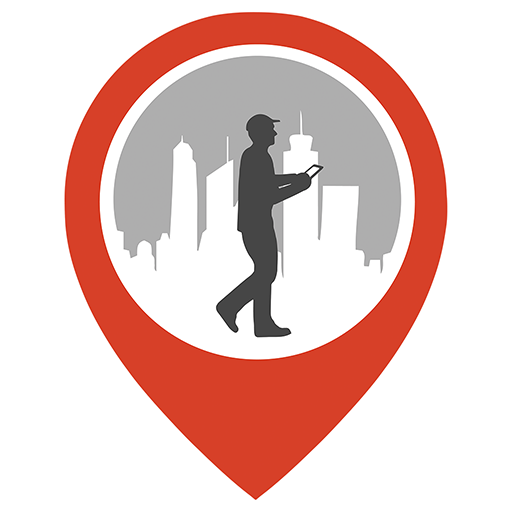Arounda - Plätze um mich herum
Spiele auf dem PC mit BlueStacks - der Android-Gaming-Plattform, der über 500 Millionen Spieler vertrauen.
Seite geändert am: 10. September 2018
Play Arounda - Places Around Me on PC
Easily find nearby places around you with further information such as contact details, opening hours etc.
Also available is the Map View and Street View of places around.
You can easily change your location and find the nearest places; Banks, Bars, Restaurants, Supermarkets, Gas Stations etc. around or anywhere on earth.
See the Street View and Get Map directions (Driving, Transit, Cycling, Walking) with one click to GPS Navigation.
Arounda is optimized for speed and minimal data usage.
An excellent App to find places around.
Spiele Arounda - Plätze um mich herum auf dem PC. Der Einstieg ist einfach.
-
Lade BlueStacks herunter und installiere es auf deinem PC
-
Schließe die Google-Anmeldung ab, um auf den Play Store zuzugreifen, oder mache es später
-
Suche in der Suchleiste oben rechts nach Arounda - Plätze um mich herum
-
Klicke hier, um Arounda - Plätze um mich herum aus den Suchergebnissen zu installieren
-
Schließe die Google-Anmeldung ab (wenn du Schritt 2 übersprungen hast), um Arounda - Plätze um mich herum zu installieren.
-
Klicke auf dem Startbildschirm auf das Arounda - Plätze um mich herum Symbol, um mit dem Spielen zu beginnen