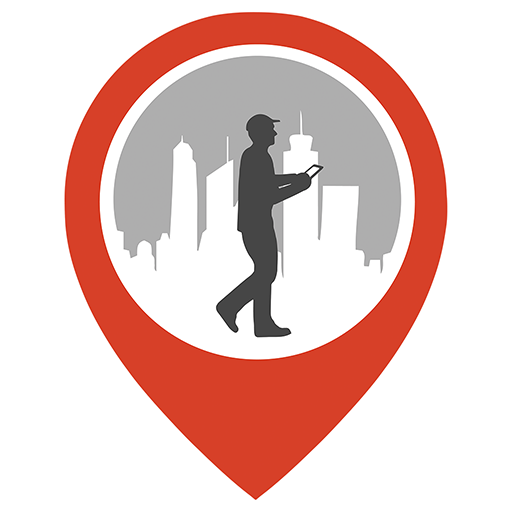Arounda - Places Around Me
Play on PC with BlueStacks – the Android Gaming Platform, trusted by 500M+ gamers.
Page Modified on: September 10, 2018
Play Arounda - Places Around Me on PC
Easily find nearby places around you with further information such as contact details, opening hours etc.
Also available is the Map View and Street View of places around.
You can easily change your location and find the nearest places; Banks, Bars, Restaurants, Supermarkets, Gas Stations etc. around or anywhere on earth.
See the Street View and Get Map directions (Driving, Transit, Cycling, Walking) with one click to GPS Navigation.
Arounda is optimized for speed and minimal data usage.
An excellent App to find places around.
Play Arounda - Places Around Me on PC. It’s easy to get started.
-
Download and install BlueStacks on your PC
-
Complete Google sign-in to access the Play Store, or do it later
-
Look for Arounda - Places Around Me in the search bar at the top right corner
-
Click to install Arounda - Places Around Me from the search results
-
Complete Google sign-in (if you skipped step 2) to install Arounda - Places Around Me
-
Click the Arounda - Places Around Me icon on the home screen to start playing