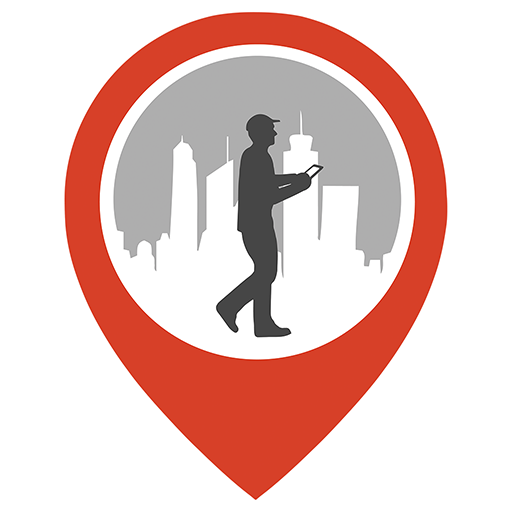Arounda - Luoghi intorno a me
Gioca su PC con BlueStacks: la piattaforma di gioco Android, considerata affidabile da oltre 500 milioni di giocatori.
Pagina modificata il: 10 settembre 2018
Play Arounda - Places Around Me on PC
Easily find nearby places around you with further information such as contact details, opening hours etc.
Also available is the Map View and Street View of places around.
You can easily change your location and find the nearest places; Banks, Bars, Restaurants, Supermarkets, Gas Stations etc. around or anywhere on earth.
See the Street View and Get Map directions (Driving, Transit, Cycling, Walking) with one click to GPS Navigation.
Arounda is optimized for speed and minimal data usage.
An excellent App to find places around.
Gioca Arounda - Luoghi intorno a me su PC. È facile iniziare.
-
Scarica e installa BlueStacks sul tuo PC
-
Completa l'accesso a Google per accedere al Play Store o eseguilo in un secondo momento
-
Cerca Arounda - Luoghi intorno a me nella barra di ricerca nell'angolo in alto a destra
-
Fai clic per installare Arounda - Luoghi intorno a me dai risultati della ricerca
-
Completa l'accesso a Google (se hai saltato il passaggio 2) per installare Arounda - Luoghi intorno a me
-
Fai clic sull'icona Arounda - Luoghi intorno a me nella schermata principale per iniziare a giocare