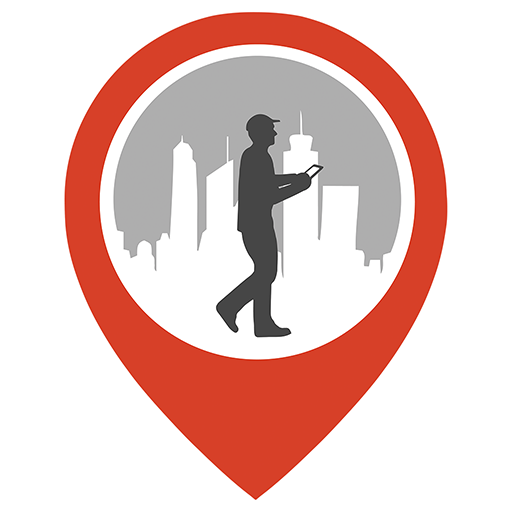このページには広告が含まれます

Arounda - Places Around Me
旅行&地域 | Oji Ofong
BlueStacksを使ってPCでプレイ - 5憶以上のユーザーが愛用している高機能Androidゲーミングプラットフォーム
Play Arounda - Places Around Me on PC
Find places around with Arounda.
Easily find nearby places around you with further information such as contact details, opening hours etc.
Also available is the Map View and Street View of places around.
You can easily change your location and find the nearest places; Banks, Bars, Restaurants, Supermarkets, Gas Stations etc. around or anywhere on earth.
See the Street View and Get Map directions (Driving, Transit, Cycling, Walking) with one click to GPS Navigation.
Arounda is optimized for speed and minimal data usage.
An excellent App to find places around.
Easily find nearby places around you with further information such as contact details, opening hours etc.
Also available is the Map View and Street View of places around.
You can easily change your location and find the nearest places; Banks, Bars, Restaurants, Supermarkets, Gas Stations etc. around or anywhere on earth.
See the Street View and Get Map directions (Driving, Transit, Cycling, Walking) with one click to GPS Navigation.
Arounda is optimized for speed and minimal data usage.
An excellent App to find places around.
Arounda - Places Around MeをPCでプレイ
-
BlueStacksをダウンロードしてPCにインストールします。
-
GoogleにサインインしてGoogle Play ストアにアクセスします。(こちらの操作は後で行っても問題ありません)
-
右上の検索バーにArounda - Places Around Meを入力して検索します。
-
クリックして検索結果からArounda - Places Around Meをインストールします。
-
Googleサインインを完了してArounda - Places Around Meをインストールします。※手順2を飛ばしていた場合
-
ホーム画面にてArounda - Places Around Meのアイコンをクリックしてアプリを起動します。