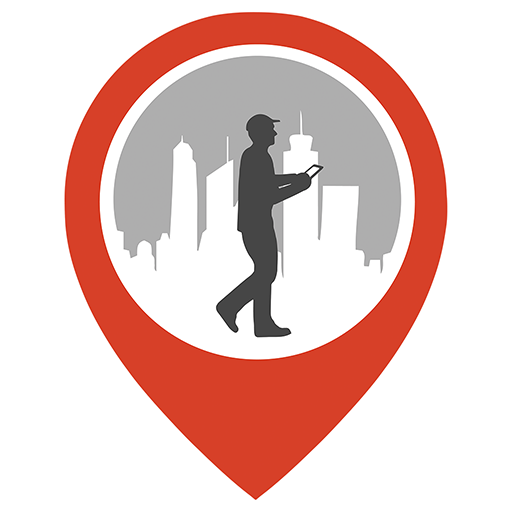Arounda - Places Around Me
Graj na PC z BlueStacks – Platforma gamingowa Android, która uzyskała zaufanie ponad 500 milionów graczy!
Strona zmodyfikowana w dniu: 10 września 2018
Play Arounda - Places Around Me on PC
Easily find nearby places around you with further information such as contact details, opening hours etc.
Also available is the Map View and Street View of places around.
You can easily change your location and find the nearest places; Banks, Bars, Restaurants, Supermarkets, Gas Stations etc. around or anywhere on earth.
See the Street View and Get Map directions (Driving, Transit, Cycling, Walking) with one click to GPS Navigation.
Arounda is optimized for speed and minimal data usage.
An excellent App to find places around.
Zagraj w Arounda - Places Around Me na PC. To takie proste.
-
Pobierz i zainstaluj BlueStacks na PC
-
Zakończ pomyślnie ustawienie Google, aby otrzymać dostęp do sklepu Play, albo zrób to później.
-
Wyszukaj Arounda - Places Around Me w pasku wyszukiwania w prawym górnym rogu.
-
Kliknij, aby zainstalować Arounda - Places Around Me z wyników wyszukiwania
-
Ukończ pomyślnie rejestrację Google (jeśli krok 2 został pominięty) aby zainstalować Arounda - Places Around Me
-
Klinij w ikonę Arounda - Places Around Me na ekranie startowym, aby zacząć grę