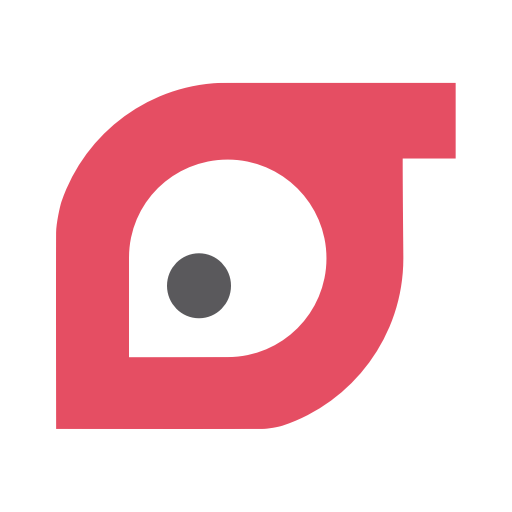OKALA
Играйте на ПК с BlueStacks – игровой платформе для приложений на Android. Нас выбирают более 500 млн. игроков.
Страница изменена: 13 февраля 2020 г.
Play OKALA on PC
Do your shopping from Ofogh Kourosh and the best retailing chain stores across the whole country and get them delivered in less than an hour with Okala:
Why should I use Okala?
Buying all discounted goods of Ofogh Kourosh without physical attendance required
Fast delivery in less than an hour
The lowest shipping cost and free shipping for orders over 100 thousand tomans.
Safe and simple shopping with a few clicks from home
Shopping by dialing no. 1536 without internet access needed
Sopping for others and deliver directly to their home
Getting discounts monthly based on order value On Okala Discount Road
Accessibility in all over Iran from north to south, and the Caspian coast to an island in the Persian Gulf
Играйте в игру OKALA на ПК. Это легко и просто.
-
Скачайте и установите BlueStacks на ПК.
-
Войдите в аккаунт Google, чтобы получить доступ к Google Play, или сделайте это позже.
-
В поле поиска, которое находится в правой части экрана, введите название игры – OKALA.
-
Среди результатов поиска найдите игру OKALA и нажмите на кнопку "Установить".
-
Завершите авторизацию в Google (если вы пропустили этот шаг в начале) и установите игру OKALA.
-
Нажмите на ярлык игры OKALA на главном экране, чтобы начать играть.