
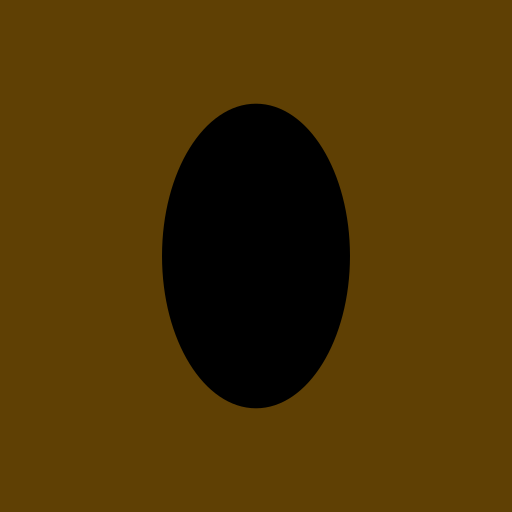
YgoDeck - Manager for Yugioh
Play on PC with BlueStacks – the Android Gaming Platform, trusted by 500M+ gamers.
Page Modified on: March 23, 2019
Play YgoDeck - Manager for Yugioh on PC
FEATURE :
- Yugioh Cards database (update periodically)
We will update the database periodically after it released. The app will check the database update from our server automatically.
- Card image fetch online
There are more than 9900 Yugioh cards so it will cost space in your device. So card image will be fetch from our server. Alternatively you can purchase premium so can download all card image to be used offline.
- Search, filter and sort cards easily
You can filter out the card database by color, attribute, type, attack, defend, level, and many more. With this option you will easily search your Yugioh card
- Duel calculator with dice roll and coin toss
We will help you duel with your friend with our duel calculator.
- Trunk / collection and Wishlist feature.
Save what Yugioh card you have and what you want. Duelist usually have thousand cards and they need tool to manage it.
- Cloud sync
Your Yugioh cards and deck will be saved on our server.
- Game feature and test draw
Test your deck with our easy game feature and test draw.
(Game still in development, for now you just can duel with yourself)
Other feature:
- Multideck, with statistic and note
- Card pack list and card rarity
- Card related feature
- Card rulling, errata, and tips link to yugioh wikia
- Import, export, and file association with ydk file
- Card price from eBay
Lets Duel!! :)
=====================================
PREMIUM FEATURE
By purchasing premium you will support us so we can update and add more feature.
You will also get this feature too :
- Free Ads
- Card downloads to be used offline
- Copy shared deck
=====================================
# If you found any bugs, misstype, suggestion, or anything usefull send it to okasoft.id@gmail.com.
# This app is not affiliated with Konami Digital Entertainment. Yu-Gi-Oh! content and materials are trademarks and copyrights of Konami Digital Entertainment.
Play YgoDeck - Manager for Yugioh on PC. It’s easy to get started.
-
Download and install BlueStacks on your PC
-
Complete Google sign-in to access the Play Store, or do it later
-
Look for YgoDeck - Manager for Yugioh in the search bar at the top right corner
-
Click to install YgoDeck - Manager for Yugioh from the search results
-
Complete Google sign-in (if you skipped step 2) to install YgoDeck - Manager for Yugioh
-
Click the YgoDeck - Manager for Yugioh icon on the home screen to start playing



