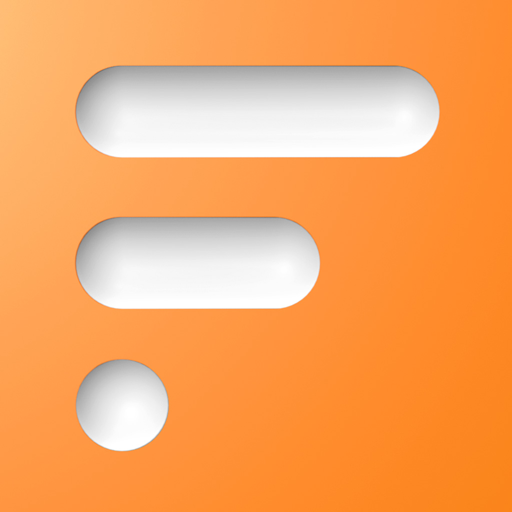Bookbag: The Spades Scorekeeper
Play on PC with BlueStacks – the Android Gaming Platform, trusted by 500M+ gamers.
Page Modified on: January 14, 2020
Play Bookbag: The Spades Scorekeeper on PC
📝 Rulesets
With over a dozen configuration options like score limit, nil bidding & more, you’ve just found your second partner. Hope there’s room at the table! Going to play somewhere else? Save and load anyone’s house rules with just a tap. Are we missing a rule? Contact us with feedback any time.
💯 Scoring
Don’t risk miscalculation in front of other players. We’ve seen what can happen when auntie forgets how to carry the one. Based on your selected rules, Bookbag will automatically calculate the score for you after both teams have
🕓 History
Keep track of games in progress as well as finished games on the history page. After a game is finished, generate a game summary to share with everyone involved. Also tell Tiffany she lost by 50 points last year on March 3rd. She forgot.
📺 TV
You know Granny can’t see what you’re doing on that cellular phone. Give everyone involved a little more confidence by showing the scoreboard on the TV with Chromecast. A phone is for making calls... and scoring books.
💕 Show some love 💕
https://twitter.com/bookbagspades
https://www.instagram.com/bookbagspades/
https://www.facebook.com/bookbagspades
https://bookbagspades.com/
Pst, before you go, hit that install button. I wanna see something...
Play Bookbag: The Spades Scorekeeper on PC. It’s easy to get started.
-
Download and install BlueStacks on your PC
-
Complete Google sign-in to access the Play Store, or do it later
-
Look for Bookbag: The Spades Scorekeeper in the search bar at the top right corner
-
Click to install Bookbag: The Spades Scorekeeper from the search results
-
Complete Google sign-in (if you skipped step 2) to install Bookbag: The Spades Scorekeeper
-
Click the Bookbag: The Spades Scorekeeper icon on the home screen to start playing