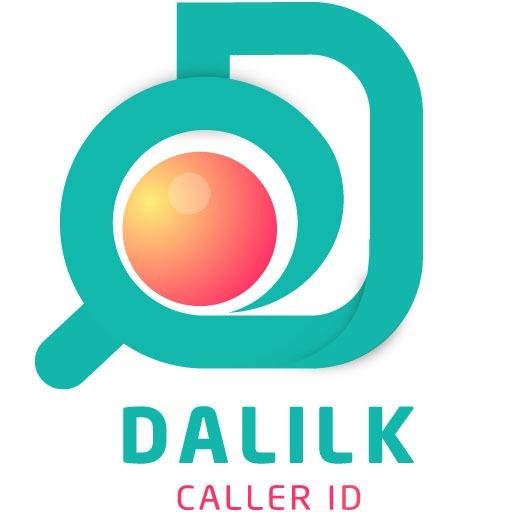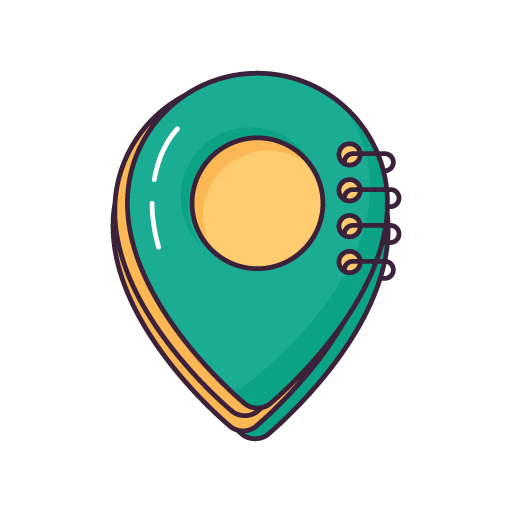MenoM3ay - منو معاي
Spiele auf dem PC mit BlueStacks - der Android-Gaming-Plattform, der über 500 Millionen Spieler vertrauen.
Seite geändert am: 8. März 2020
Play MenoM3ay - منو معاي on PC
The most important application features: -
-Simple and very easy to use
-No advertisements by any kind.
-Supports Quick Search through the Caller ID display
-Safe For use
General Features of the application
The application is a directory for UAE Qatar Oman Kuwait Bahrain telephones and mobile phone. It's a caller ID. The app supports search by name, number or the names or the callers or for shops as well as caller identification for outgoing and incoming calls.
Terms of Service: https://www.menom3ay.com/terms-and-conditions
Privacy Policy: https://www.menom3ay.com/privacy-policy
Spiele MenoM3ay - منو معاي auf dem PC. Der Einstieg ist einfach.
-
Lade BlueStacks herunter und installiere es auf deinem PC
-
Schließe die Google-Anmeldung ab, um auf den Play Store zuzugreifen, oder mache es später
-
Suche in der Suchleiste oben rechts nach MenoM3ay - منو معاي
-
Klicke hier, um MenoM3ay - منو معاي aus den Suchergebnissen zu installieren
-
Schließe die Google-Anmeldung ab (wenn du Schritt 2 übersprungen hast), um MenoM3ay - منو معاي zu installieren.
-
Klicke auf dem Startbildschirm auf das MenoM3ay - منو معاي Symbol, um mit dem Spielen zu beginnen