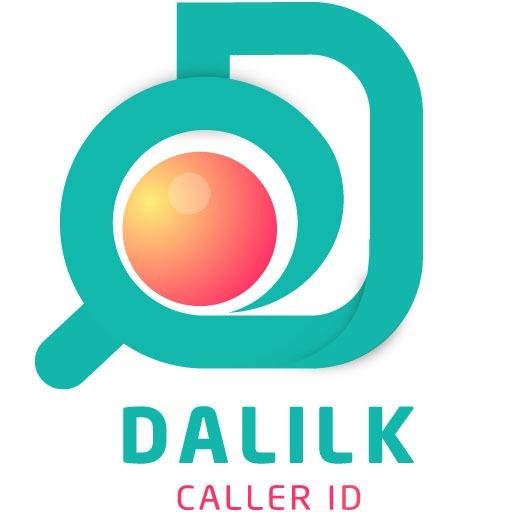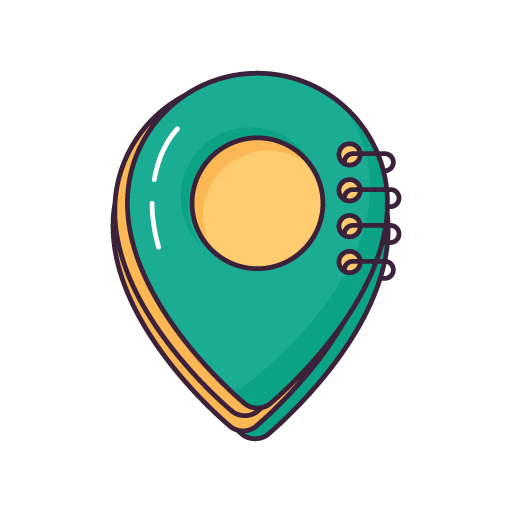MenoM3ay - منو معاي
Jouez sur PC avec BlueStacks - la plate-forme de jeu Android, approuvée par + 500M de joueurs.
Page Modifiée le: 8 mars 2020
Play MenoM3ay - منو معاي on PC
The most important application features: -
-Simple and very easy to use
-No advertisements by any kind.
-Supports Quick Search through the Caller ID display
-Safe For use
General Features of the application
The application is a directory for UAE Qatar Oman Kuwait Bahrain telephones and mobile phone. It's a caller ID. The app supports search by name, number or the names or the callers or for shops as well as caller identification for outgoing and incoming calls.
Terms of Service: https://www.menom3ay.com/terms-and-conditions
Privacy Policy: https://www.menom3ay.com/privacy-policy
Jouez à MenoM3ay - منو معاي sur PC. C'est facile de commencer.
-
Téléchargez et installez BlueStacks sur votre PC
-
Connectez-vous à Google pour accéder au Play Store ou faites-le plus tard
-
Recherchez MenoM3ay - منو معاي dans la barre de recherche dans le coin supérieur droit
-
Cliquez pour installer MenoM3ay - منو معاي à partir des résultats de la recherche
-
Connectez-vous à Google (si vous avez ignoré l'étape 2) pour installer MenoM3ay - منو معاي
-
Cliquez sur l'icône MenoM3ay - منو معاي sur l'écran d'accueil pour commencer à jouer