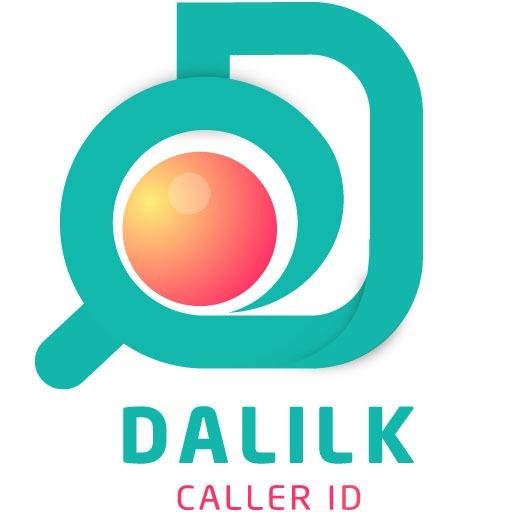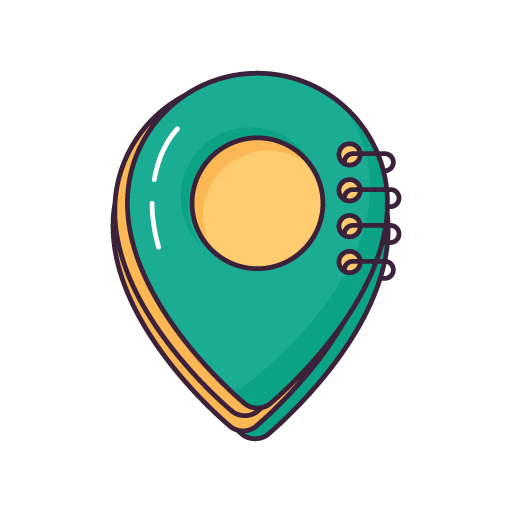このページには広告が含まれます

MenoM3ay - منو معاي
ソーシャルネットワーク | MenoMa3ay - منو معاي
BlueStacksを使ってPCでプレイ - 5憶以上のユーザーが愛用している高機能Androidゲーミングプラットフォーム
Play MenoM3ay - منو معاي on PC
All information related to the caller will be given. First application does not contain ads, from which you can search by part of the name and number with a wide and multiple search options. The application provides supports to all the Gulf states and Arab Countries (Kuwait - Saudi Arabia - Emirates - Qatar - Oman - Bahrain - Yemen - Jordan - Lebanon - Syria - Egypt - Iraq - Morocco - Tunisia - Algeria - Sudan - Palestine - Libya- Comoros - Djibouti - Mauritania - Somalia).
The most important application features: -
-Simple and very easy to use
-No advertisements by any kind.
-Supports Quick Search through the Caller ID display
-Safe For use
General Features of the application
The application is a directory for UAE Qatar Oman Kuwait Bahrain telephones and mobile phone. It's a caller ID. The app supports search by name, number or the names or the callers or for shops as well as caller identification for outgoing and incoming calls.
Terms of Service: https://www.menom3ay.com/terms-and-conditions
Privacy Policy: https://www.menom3ay.com/privacy-policy
The most important application features: -
-Simple and very easy to use
-No advertisements by any kind.
-Supports Quick Search through the Caller ID display
-Safe For use
General Features of the application
The application is a directory for UAE Qatar Oman Kuwait Bahrain telephones and mobile phone. It's a caller ID. The app supports search by name, number or the names or the callers or for shops as well as caller identification for outgoing and incoming calls.
Terms of Service: https://www.menom3ay.com/terms-and-conditions
Privacy Policy: https://www.menom3ay.com/privacy-policy
MenoM3ay - منو معايをPCでプレイ
-
BlueStacksをダウンロードしてPCにインストールします。
-
GoogleにサインインしてGoogle Play ストアにアクセスします。(こちらの操作は後で行っても問題ありません)
-
右上の検索バーにMenoM3ay - منو معايを入力して検索します。
-
クリックして検索結果からMenoM3ay - منو معايをインストールします。
-
Googleサインインを完了してMenoM3ay - منو معايをインストールします。※手順2を飛ばしていた場合
-
ホーム画面にてMenoM3ay - منو معايのアイコンをクリックしてアプリを起動します。