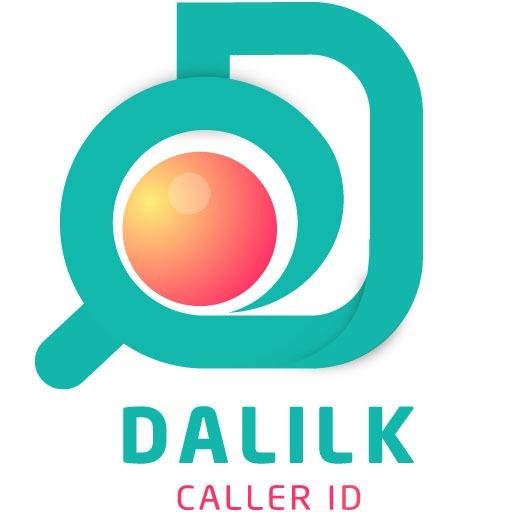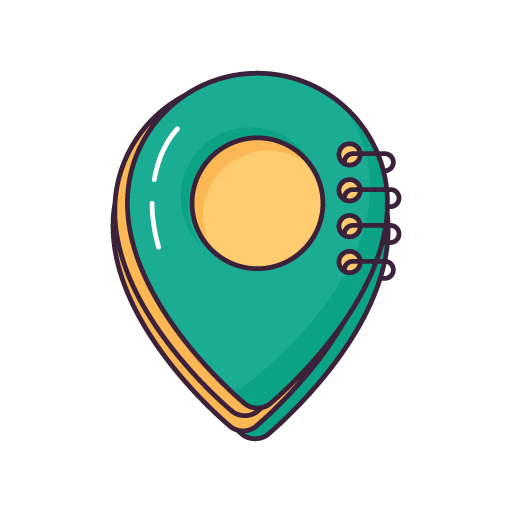MenoM3ay - منو معاي
Jogue no PC com BlueStacks - A Plataforma de Jogos Android, confiada por mais de 500 milhões de jogadores.
Página modificada em: 8 de março de 2020
Play MenoM3ay - منو معاي on PC
The most important application features: -
-Simple and very easy to use
-No advertisements by any kind.
-Supports Quick Search through the Caller ID display
-Safe For use
General Features of the application
The application is a directory for UAE Qatar Oman Kuwait Bahrain telephones and mobile phone. It's a caller ID. The app supports search by name, number or the names or the callers or for shops as well as caller identification for outgoing and incoming calls.
Terms of Service: https://www.menom3ay.com/terms-and-conditions
Privacy Policy: https://www.menom3ay.com/privacy-policy
Jogue MenoM3ay - منو معاي no PC. É fácil começar.
-
Baixe e instale o BlueStacks no seu PC
-
Conclua o login do Google para acessar a Play Store ou faça isso mais tarde
-
Procure por MenoM3ay - منو معاي na barra de pesquisa no canto superior direito
-
Clique para instalar MenoM3ay - منو معاي a partir dos resultados da pesquisa
-
Conclua o login do Google (caso você pulou a etapa 2) para instalar o MenoM3ay - منو معاي
-
Clique no ícone do MenoM3ay - منو معاي na tela inicial para começar a jogar