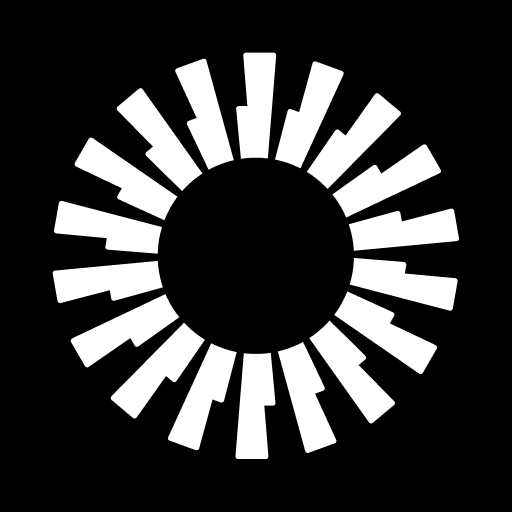このページには広告が含まれます

Zip Pop
Productivity | Okta Inc.
BlueStacksを使ってPCでプレイ - 5憶以上のユーザーが愛用している高機能Androidゲーミングプラットフォーム
Play Zip Pop on PC
This is a testing application that is used as a testbed for upcoming functionality and is not intended for public consumption. This application will likely not be stable or usable for most users.
Terms of Service: https://www.okta.com/sites/default/files/2024-04/Zip-Pop-Mobile-App-Developer-Preview-Terms-of-Use.pdf
Terms of Service: https://www.okta.com/sites/default/files/2024-04/Zip-Pop-Mobile-App-Developer-Preview-Terms-of-Use.pdf
Zip PopをPCでプレイ
-
BlueStacksをダウンロードしてPCにインストールします。
-
GoogleにサインインしてGoogle Play ストアにアクセスします。(こちらの操作は後で行っても問題ありません)
-
右上の検索バーにZip Popを入力して検索します。
-
クリックして検索結果からZip Popをインストールします。
-
Googleサインインを完了してZip Popをインストールします。※手順2を飛ばしていた場合
-
ホーム画面にてZip Popのアイコンをクリックしてアプリを起動します。