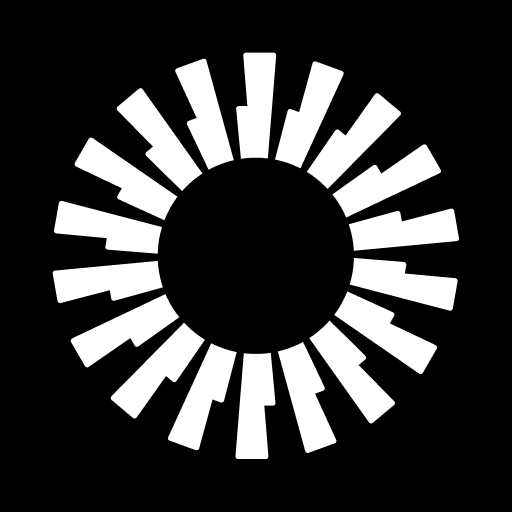Okta Verify
5억명 이상의 게이머가 신뢰하는 안드로이드 게임 플랫폼 BlueStacks으로 PC에서 플레이하세요.
Run Okta Verify on PC or Mac
Okta Verify is a productivity app developed by Okta Inc. BlueStacks app player is the best platform to run this Android app on your PC or Mac for your everyday needs.
Okta Verify is a useful app that lets you register your device with Okta. This lets you log in without a password and gives your device strong protection.
Key Features
- Easy access to apps using passwordless authentication.
- Better protection at the device level.
- Adaptable login experience based on organizational settings.
Privacy Assurance with Okta Verify
Since Okta cares a lot about users’ privacy, the Okta Verify app doesn’t store any personal data. Once your device is registered, your organization cannot see any personal information on it.
- Personal information is not stored.
- Organizations can’t see personal information after a person has registered.
- Strong privacy and security for users.
Okta ThreatInsight to Make Things Safer
ThreatInsight uses data from the Okta network to find and stop efforts by bad people to log in. With this method, threats are found before they can compromise verification.
- Finds and stops efforts by bad people to log in.
- Stops users from being locked out by IP addresses that look shady.
- Configurable settings to find threats based on credentials.
Passwordless Authentication Options
Authentication without a password helps stop attacks that use passwords, like spam and credential stuffing. Okta has a lot of choices to fit different use cases, which makes it flexible and safe.
PC에서 Okta Verify 플레이해보세요.
-
BlueStacks 다운로드하고 설치
-
Google Play 스토어에 로그인 하기(나중에 진행가능)
-
오른쪽 상단 코너에 Okta Verify 검색
-
검색 결과 중 Okta Verify 선택하여 설치
-
구글 로그인 진행(만약 2단계를 지나갔을 경우) 후 Okta Verify 설치
-
메인 홈화면에서 Okta Verify 선택하여 실행