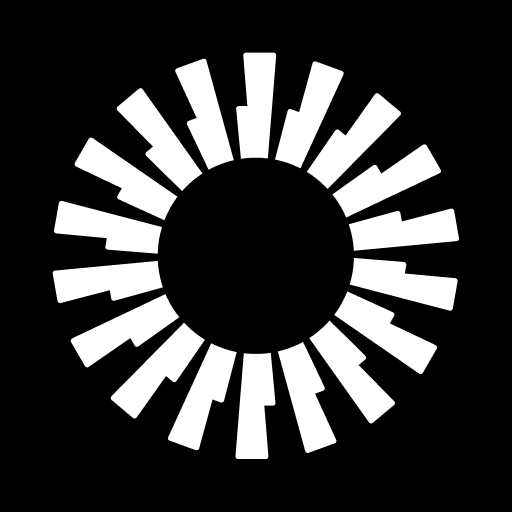Okta Verify
Chơi trên PC với BlueStacks - Nền tảng chơi game Android, được hơn 500 triệu game thủ tin tưởng.
Trang đã được sửa đổi vào: Apr 8, 2025
Run Okta Verify on PC or Mac
Okta Verify is a productivity app developed by Okta Inc. BlueStacks app player is the best platform to run this Android app on your PC or Mac for your everyday needs.
Okta Verify is a useful app that lets you register your device with Okta. This lets you log in without a password and gives your device strong protection.
Key Features
- Easy access to apps using passwordless authentication.
- Better protection at the device level.
- Adaptable login experience based on organizational settings.
Privacy Assurance with Okta Verify
Since Okta cares a lot about users’ privacy, the Okta Verify app doesn’t store any personal data. Once your device is registered, your organization cannot see any personal information on it.
- Personal information is not stored.
- Organizations can’t see personal information after a person has registered.
- Strong privacy and security for users.
Okta ThreatInsight to Make Things Safer
ThreatInsight uses data from the Okta network to find and stop efforts by bad people to log in. With this method, threats are found before they can compromise verification.
- Finds and stops efforts by bad people to log in.
- Stops users from being locked out by IP addresses that look shady.
- Configurable settings to find threats based on credentials.
Passwordless Authentication Options
Authentication without a password helps stop attacks that use passwords, like spam and credential stuffing. Okta has a lot of choices to fit different use cases, which makes it flexible and safe.
Chơi Okta Verify trên PC. Rất dễ để bắt đầu
-
Tải và cài đặt BlueStacks trên máy của bạn
-
Hoàn tất đăng nhập vào Google để đến PlayStore, hoặc thực hiện sau
-
Tìm Okta Verify trên thanh tìm kiếm ở góc phải màn hình
-
Nhấn vào để cài đặt Okta Verify trong danh sách kết quả tìm kiếm
-
Hoàn tất đăng nhập Google (nếu bạn chưa làm bước 2) để cài đặt Okta Verify
-
Nhấn vào icon Okta Verify tại màn hình chính để bắt đầu chơi