
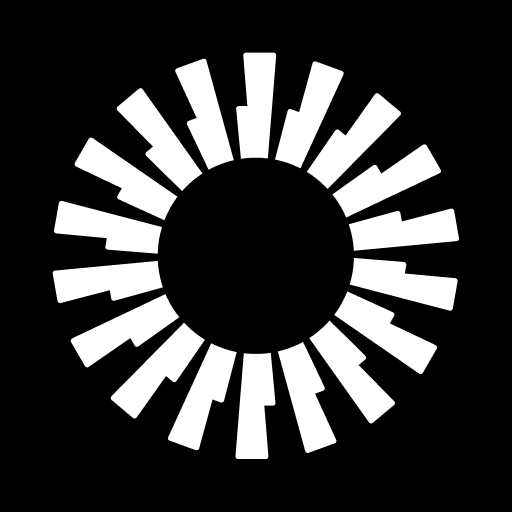
Okta Personal
Chơi trên PC với BlueStacks - Nền tảng chơi game Android, được hơn 500 triệu game thủ tin tưởng.
Trang đã được sửa đổi vào: 7 thg 5, 2024
Play Okta Personal on PC
Okta Personal is FREE -- save unlimited apps synced across unlimited devices. No trial periods, no ads, no worries. Now, you can even set up your account without having to worry about master passwords ever again!
Generate Strong Passwords
Say goodbye to weak and easily guessable passwords. Okta Personal empowers you to create bulletproof, unique passwords for each of your accounts, ensuring your online security is never compromised.
Autofill in Apps and Browsers
Streamline your login process effortlessly. Okta Personal seamlessly autofills your credentials in both apps and browsers, saving you time and frustration.
Save Passwords as You Go
Never miss saving a password again. Okta Personal intuitively detects your login attempts and offers to save your credentials on the spot, making it easy to manage all your accounts.
Access Any App Anywhere
Your passwords, your way. Okta Personal syncs securely across all your devices, so your login information is available whenever and wherever you need it. No more juggling passwords on different devices!
Login with FaceID
Experience the future of secure authentication. With Okta Personal, you can log in to your accounts effortlessly using your FaceID, adding an extra layer of convenience and security.
Your digital life just got simpler and more secure with Okta Personal. Say goodbye to password stress and hello to peace of mind. Get started now and protect what matters most.
***
Okta Personal is a password manager intended for personal use. If your employer uses Okta Enterprise and has asked you to download a work-related Okta mobile app, be sure to verify the name of the app they've asked you to download before continuing.
Chơi Okta Personal trên PC. Rất dễ để bắt đầu
-
Tải và cài đặt BlueStacks trên máy của bạn
-
Hoàn tất đăng nhập vào Google để đến PlayStore, hoặc thực hiện sau
-
Tìm Okta Personal trên thanh tìm kiếm ở góc phải màn hình
-
Nhấn vào để cài đặt Okta Personal trong danh sách kết quả tìm kiếm
-
Hoàn tất đăng nhập Google (nếu bạn chưa làm bước 2) để cài đặt Okta Personal
-
Nhấn vào icon Okta Personal tại màn hình chính để bắt đầu chơi



