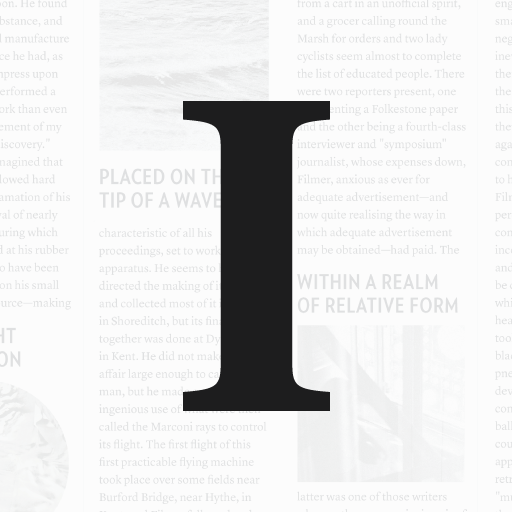Article Reader Offline
العب على الكمبيوتر الشخصي مع BlueStacks - نظام أندرويد للألعاب ، موثوق به من قبل أكثر من 500 مليون لاعب.
تم تعديل الصفحة في: 22 أبريل 2019
Play Article Reader Offline on PC
No distractions - only content. Tune the way you want to read:
• Select font size
• Choose text style
• Switch between day and night themes
SAVE TO READ LATER OFFLINE
Found some interesting link? Save it to Reading List and read later with no need of internet connection.
EXPORT ARTICLES TO PDF
Export any article to PDF format file and transfer it to any device.
LET ARTICLE READER TO READ ALOUD
Can't or don't want to read text on your own? Article Reader can read aloud for you!
EASY TO USE
Just few clicks. Open links from your browser or copy link to clipboard and just open Article Reader.
TINY and FAST
Article Reader is really small and fast app. Articles saved for offline take only little disk space.
Open Article Reader and enjoy your reading!
If you have any questions or propositions, please write to us: olegshrmt@gmail.com
العب Article Reader Offline على جهاز الكمبيوتر. من السهل البدء.
-
قم بتنزيل BlueStacks وتثبيته على جهاز الكمبيوتر الخاص بك
-
أكمل تسجيل الدخول إلى Google للوصول إلى متجر Play ، أو قم بذلك لاحقًا
-
ابحث عن Article Reader Offline في شريط البحث أعلى الزاوية اليمنى
-
انقر لتثبيت Article Reader Offline من نتائج البحث
-
أكمل تسجيل الدخول إلى Google (إذا تخطيت الخطوة 2) لتثبيت Article Reader Offline
-
انقر على أيقونة Article Reader Offline على الشاشة الرئيسية لبدء اللعب