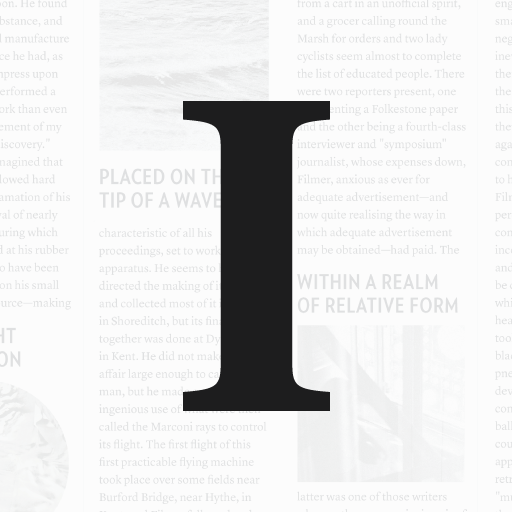Article Reader Offline
Mainkan di PC dengan BlueStacks – platform Game-Game Android, dipercaya oleh lebih dari 500 juta gamer.
Halaman Dimodifikasi Aktif: 22 April 2019
Play Article Reader Offline on PC
No distractions - only content. Tune the way you want to read:
• Select font size
• Choose text style
• Switch between day and night themes
SAVE TO READ LATER OFFLINE
Found some interesting link? Save it to Reading List and read later with no need of internet connection.
EXPORT ARTICLES TO PDF
Export any article to PDF format file and transfer it to any device.
LET ARTICLE READER TO READ ALOUD
Can't or don't want to read text on your own? Article Reader can read aloud for you!
EASY TO USE
Just few clicks. Open links from your browser or copy link to clipboard and just open Article Reader.
TINY and FAST
Article Reader is really small and fast app. Articles saved for offline take only little disk space.
Open Article Reader and enjoy your reading!
If you have any questions or propositions, please write to us: olegshrmt@gmail.com
Mainkan Article Reader Offline di PC Mudah saja memulainya.
-
Unduh dan pasang BlueStacks di PC kamu
-
Selesaikan proses masuk Google untuk mengakses Playstore atau lakukan nanti
-
Cari Article Reader Offline di bilah pencarian di pojok kanan atas
-
Klik untuk menginstal Article Reader Offline dari hasil pencarian
-
Selesaikan proses masuk Google (jika kamu melewati langkah 2) untuk menginstal Article Reader Offline
-
Klik ikon Article Reader Offline di layar home untuk membuka gamenya