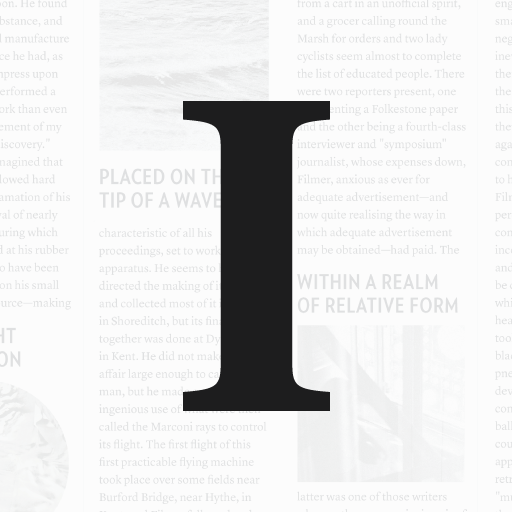Article Reader Offline
Gioca su PC con BlueStacks: la piattaforma di gioco Android, considerata affidabile da oltre 500 milioni di giocatori.
Pagina modificata il: 22 aprile 2019
Play Article Reader Offline on PC
No distractions - only content. Tune the way you want to read:
• Select font size
• Choose text style
• Switch between day and night themes
SAVE TO READ LATER OFFLINE
Found some interesting link? Save it to Reading List and read later with no need of internet connection.
EXPORT ARTICLES TO PDF
Export any article to PDF format file and transfer it to any device.
LET ARTICLE READER TO READ ALOUD
Can't or don't want to read text on your own? Article Reader can read aloud for you!
EASY TO USE
Just few clicks. Open links from your browser or copy link to clipboard and just open Article Reader.
TINY and FAST
Article Reader is really small and fast app. Articles saved for offline take only little disk space.
Open Article Reader and enjoy your reading!
If you have any questions or propositions, please write to us: olegshrmt@gmail.com
Gioca Article Reader Offline su PC. È facile iniziare.
-
Scarica e installa BlueStacks sul tuo PC
-
Completa l'accesso a Google per accedere al Play Store o eseguilo in un secondo momento
-
Cerca Article Reader Offline nella barra di ricerca nell'angolo in alto a destra
-
Fai clic per installare Article Reader Offline dai risultati della ricerca
-
Completa l'accesso a Google (se hai saltato il passaggio 2) per installare Article Reader Offline
-
Fai clic sull'icona Article Reader Offline nella schermata principale per iniziare a giocare