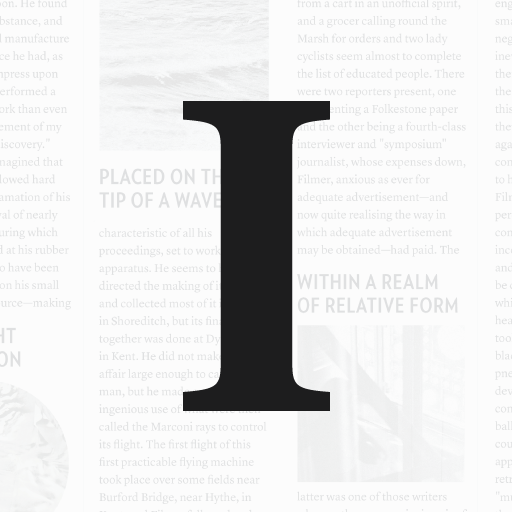このページには広告が含まれます

Article Reader Offline
仕事効率化 | Oleg Sheremet
BlueStacksを使ってPCでプレイ - 5憶以上のユーザーが愛用している高機能Androidゲーミングプラットフォーム
Play Article Reader Offline on PC
CLEAN AND CUSTOMIZABLE VIEW
No distractions - only content. Tune the way you want to read:
• Select font size
• Choose text style
• Switch between day and night themes
SAVE TO READ LATER OFFLINE
Found some interesting link? Save it to Reading List and read later with no need of internet connection.
EXPORT ARTICLES TO PDF
Export any article to PDF format file and transfer it to any device.
LET ARTICLE READER TO READ ALOUD
Can't or don't want to read text on your own? Article Reader can read aloud for you!
EASY TO USE
Just few clicks. Open links from your browser or copy link to clipboard and just open Article Reader.
TINY and FAST
Article Reader is really small and fast app. Articles saved for offline take only little disk space.
Open Article Reader and enjoy your reading!
If you have any questions or propositions, please write to us: olegshrmt@gmail.com
No distractions - only content. Tune the way you want to read:
• Select font size
• Choose text style
• Switch between day and night themes
SAVE TO READ LATER OFFLINE
Found some interesting link? Save it to Reading List and read later with no need of internet connection.
EXPORT ARTICLES TO PDF
Export any article to PDF format file and transfer it to any device.
LET ARTICLE READER TO READ ALOUD
Can't or don't want to read text on your own? Article Reader can read aloud for you!
EASY TO USE
Just few clicks. Open links from your browser or copy link to clipboard and just open Article Reader.
TINY and FAST
Article Reader is really small and fast app. Articles saved for offline take only little disk space.
Open Article Reader and enjoy your reading!
If you have any questions or propositions, please write to us: olegshrmt@gmail.com
Article Reader OfflineをPCでプレイ
-
BlueStacksをダウンロードしてPCにインストールします。
-
GoogleにサインインしてGoogle Play ストアにアクセスします。(こちらの操作は後で行っても問題ありません)
-
右上の検索バーにArticle Reader Offlineを入力して検索します。
-
クリックして検索結果からArticle Reader Offlineをインストールします。
-
Googleサインインを完了してArticle Reader Offlineをインストールします。※手順2を飛ばしていた場合
-
ホーム画面にてArticle Reader Offlineのアイコンをクリックしてアプリを起動します。