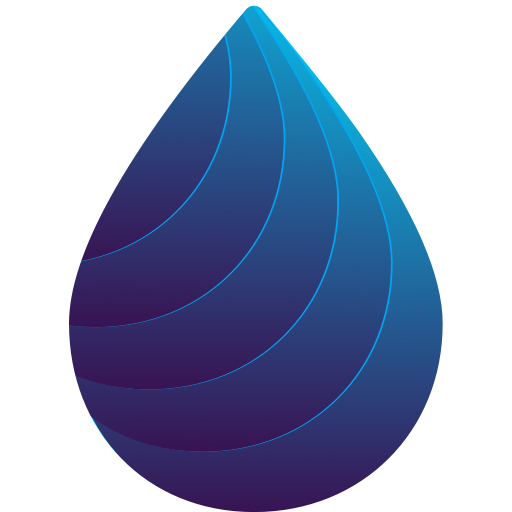Kropla - Drink Water Tracker and Reminder
Jouez sur PC avec BlueStacks - la plate-forme de jeu Android, approuvée par + 500M de joueurs.
Page Modifiée le: 7 décembre 2019
Play Kropla - Drink Water Tracker and Reminder on PC
This water reminder is simple and easy to use, it reminds you to drink water through your day and assists to track your liquid intake.
Enter your weight and the app will recommend you amount of water you should drink daily. Set your start and end time to drink water and choose frequency of reminders. Update water amount every time you’ve drink a glass of water to keep track your hydration.
Features:
• Scheduled Day/Night mode
• Track the daily water intake;
• See how well you perform with pacer
• Choose between different skins of tracker
• Add glasses to favorites, set hydration factor, choose color;
• Set the daily goal manually or it will be calculated automatically based on your weight;
• Apply adjustments to your goal (weather, sport, pregnancy/breastfeeding, etc.)
• Turn on the reminders, make them silent or turn completely off:
•• Set the time when you wake up and go to sleep;
•• Set reminders frequency;
•• Set reminders to refill your favorite glass
•• Create your custom reminders schedule
• Pick the unit: imperial (fl oz, lb) or metric (ml, kg);
• See your stats
• See the history of water intake.
Jouez à Kropla - Drink Water Tracker and Reminder sur PC. C'est facile de commencer.
-
Téléchargez et installez BlueStacks sur votre PC
-
Connectez-vous à Google pour accéder au Play Store ou faites-le plus tard
-
Recherchez Kropla - Drink Water Tracker and Reminder dans la barre de recherche dans le coin supérieur droit
-
Cliquez pour installer Kropla - Drink Water Tracker and Reminder à partir des résultats de la recherche
-
Connectez-vous à Google (si vous avez ignoré l'étape 2) pour installer Kropla - Drink Water Tracker and Reminder
-
Cliquez sur l'icône Kropla - Drink Water Tracker and Reminder sur l'écran d'accueil pour commencer à jouer