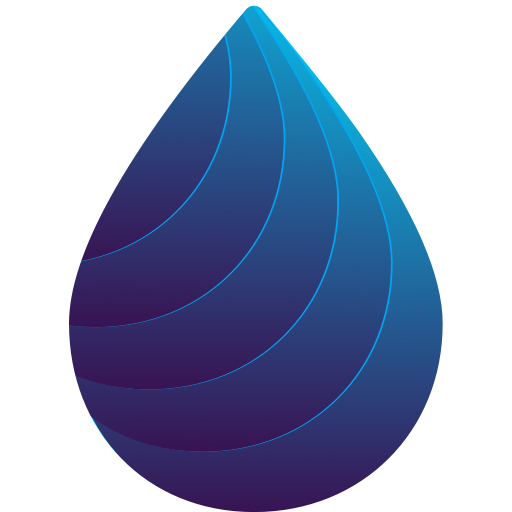Kropla - Drink Water Tracker and Reminder
건강/운동 | Oleg Sheremet
5억명 이상의 게이머가 신뢰하는 안드로이드 게임 플랫폼 BlueStacks으로 PC에서 플레이하세요.
Play Kropla - Drink Water Tracker and Reminder on PC
Drinking water is really essential to your health. But even if we try to drink enough water, we often miss to do that or forget how much we drink.
This water reminder is simple and easy to use, it reminds you to drink water through your day and assists to track your liquid intake.
Enter your weight and the app will recommend you amount of water you should drink daily. Set your start and end time to drink water and choose frequency of reminders. Update water amount every time you’ve drink a glass of water to keep track your hydration.
Features:
• Scheduled Day/Night mode
• Track the daily water intake;
• See how well you perform with pacer
• Choose between different skins of tracker
• Add glasses to favorites, set hydration factor, choose color;
• Set the daily goal manually or it will be calculated automatically based on your weight;
• Apply adjustments to your goal (weather, sport, pregnancy/breastfeeding, etc.)
• Turn on the reminders, make them silent or turn completely off:
•• Set the time when you wake up and go to sleep;
•• Set reminders frequency;
•• Set reminders to refill your favorite glass
•• Create your custom reminders schedule
• Pick the unit: imperial (fl oz, lb) or metric (ml, kg);
• See your stats
• See the history of water intake.
This water reminder is simple and easy to use, it reminds you to drink water through your day and assists to track your liquid intake.
Enter your weight and the app will recommend you amount of water you should drink daily. Set your start and end time to drink water and choose frequency of reminders. Update water amount every time you’ve drink a glass of water to keep track your hydration.
Features:
• Scheduled Day/Night mode
• Track the daily water intake;
• See how well you perform with pacer
• Choose between different skins of tracker
• Add glasses to favorites, set hydration factor, choose color;
• Set the daily goal manually or it will be calculated automatically based on your weight;
• Apply adjustments to your goal (weather, sport, pregnancy/breastfeeding, etc.)
• Turn on the reminders, make them silent or turn completely off:
•• Set the time when you wake up and go to sleep;
•• Set reminders frequency;
•• Set reminders to refill your favorite glass
•• Create your custom reminders schedule
• Pick the unit: imperial (fl oz, lb) or metric (ml, kg);
• See your stats
• See the history of water intake.
PC에서 Kropla - Drink Water Tracker and Reminder 플레이해보세요.
-
BlueStacks 다운로드하고 설치
-
Google Play 스토어에 로그인 하기(나중에 진행가능)
-
오른쪽 상단 코너에 Kropla - Drink Water Tracker and Reminder 검색
-
검색 결과 중 Kropla - Drink Water Tracker and Reminder 선택하여 설치
-
구글 로그인 진행(만약 2단계를 지나갔을 경우) 후 Kropla - Drink Water Tracker and Reminder 설치
-
메인 홈화면에서 Kropla - Drink Water Tracker and Reminder 선택하여 실행