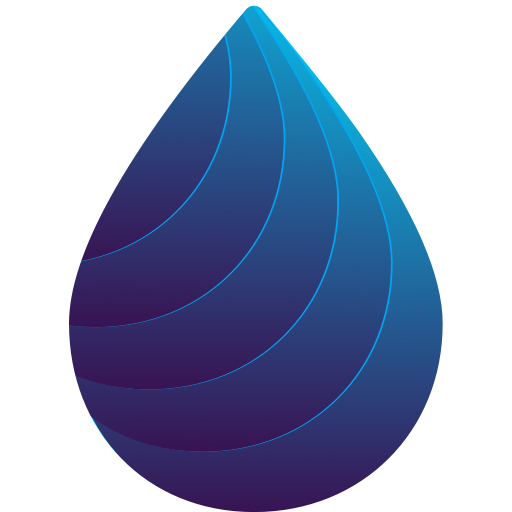Kropla - Drink Water Tracker and Reminder
健康与健身 | Oleg Sheremet
在電腦上使用BlueStacks –受到5億以上的遊戲玩家所信任的Android遊戲平台。
Play Kropla - Drink Water Tracker and Reminder on PC
Drinking water is really essential to your health. But even if we try to drink enough water, we often miss to do that or forget how much we drink.
This water reminder is simple and easy to use, it reminds you to drink water through your day and assists to track your liquid intake.
Enter your weight and the app will recommend you amount of water you should drink daily. Set your start and end time to drink water and choose frequency of reminders. Update water amount every time you’ve drink a glass of water to keep track your hydration.
Features:
• Scheduled Day/Night mode
• Track the daily water intake;
• See how well you perform with pacer
• Choose between different skins of tracker
• Add glasses to favorites, set hydration factor, choose color;
• Set the daily goal manually or it will be calculated automatically based on your weight;
• Apply adjustments to your goal (weather, sport, pregnancy/breastfeeding, etc.)
• Turn on the reminders, make them silent or turn completely off:
•• Set the time when you wake up and go to sleep;
•• Set reminders frequency;
•• Set reminders to refill your favorite glass
•• Create your custom reminders schedule
• Pick the unit: imperial (fl oz, lb) or metric (ml, kg);
• See your stats
• See the history of water intake.
This water reminder is simple and easy to use, it reminds you to drink water through your day and assists to track your liquid intake.
Enter your weight and the app will recommend you amount of water you should drink daily. Set your start and end time to drink water and choose frequency of reminders. Update water amount every time you’ve drink a glass of water to keep track your hydration.
Features:
• Scheduled Day/Night mode
• Track the daily water intake;
• See how well you perform with pacer
• Choose between different skins of tracker
• Add glasses to favorites, set hydration factor, choose color;
• Set the daily goal manually or it will be calculated automatically based on your weight;
• Apply adjustments to your goal (weather, sport, pregnancy/breastfeeding, etc.)
• Turn on the reminders, make them silent or turn completely off:
•• Set the time when you wake up and go to sleep;
•• Set reminders frequency;
•• Set reminders to refill your favorite glass
•• Create your custom reminders schedule
• Pick the unit: imperial (fl oz, lb) or metric (ml, kg);
• See your stats
• See the history of water intake.
在電腦上遊玩Kropla - Drink Water Tracker and Reminder . 輕易上手.
-
在您的電腦上下載並安裝BlueStacks
-
完成Google登入後即可訪問Play商店,或等你需要訪問Play商店十再登入
-
在右上角的搜索欄中尋找 Kropla - Drink Water Tracker and Reminder
-
點擊以從搜索結果中安裝 Kropla - Drink Water Tracker and Reminder
-
完成Google登入(如果您跳過了步驟2),以安裝 Kropla - Drink Water Tracker and Reminder
-
在首頁畫面中點擊 Kropla - Drink Water Tracker and Reminder 圖標來啟動遊戲