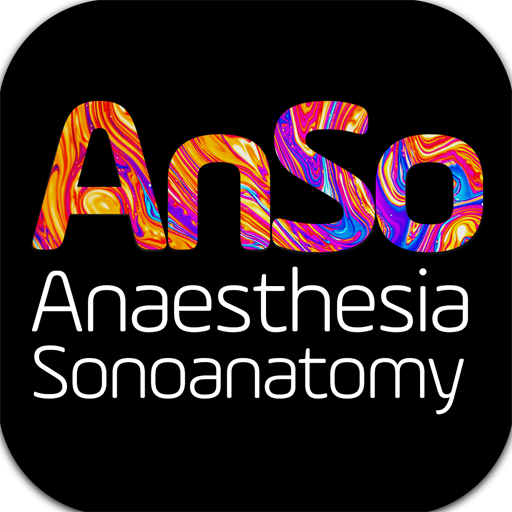このページには広告が含まれます

DoctOral
医療 | Giuseppina Campisi
BlueStacksを使ってPCでプレイ - 5憶以上のユーザーが愛用している高機能Androidゲーミングプラットフォーム
Play DoctOral on PC
DoctorOral is the first mobile app for those working in the health sector, including medical/dental professionals and medical/dental students.
In the form of a guided pathway, it provides:
1. a clinical framework for lesions in the oral cavity; and
2. the dental management of patients at risk of drug-related osteonecrosis of the jaw (ONJ).
1. The principal function of the app is simple but powerful, and based on the recognition of initial lesions in the oral cavity, differentiating them by colour/morphology and aetiology. Each pathway is guided questions and multiple-choice answers, leading to one or more diagnostic hypotheses. Each diagnostic hypothesis contains a summary and various clinical images of the disease, which provide further information about the lesion. In addition, the user will be able to take clinical photos of their own cases throughout the entire pathway for comparison with the final hypothesis/es, as suggested by the app.
Another special tool in the DoctorOral mobile app is that of requesting and making use of (at the end of the pathway) a teleconsultation via e-mail (doctoral@odonto.unipa.it). However, this opinion is NOT intended as medical consultancy and/or the creation or provision of guidelines or recommendations. The user knowingly accepts the obligation to refer to medical criteria for the ascertaining of causal links, the principles of rule-based ethics and possible standards of care in diagnosing and caring for individual patients. Of the many functions found in the DoctorOral app, the user will be able to refer to some of the main and common pathologies of the oral cavity (“Synopses of Diseases”), “Primary Lesions” and the “Symbols Caption”.
2. Accessing the “Osteonecrosis Risk” page will enable to user to consult guided pathways regarding the dental treatment of oncological and osteometabolic patients, at risk of drug-related osteonecrosis of the jaw, both in the pre- and in post-therapy phases.
In the form of a guided pathway, it provides:
1. a clinical framework for lesions in the oral cavity; and
2. the dental management of patients at risk of drug-related osteonecrosis of the jaw (ONJ).
1. The principal function of the app is simple but powerful, and based on the recognition of initial lesions in the oral cavity, differentiating them by colour/morphology and aetiology. Each pathway is guided questions and multiple-choice answers, leading to one or more diagnostic hypotheses. Each diagnostic hypothesis contains a summary and various clinical images of the disease, which provide further information about the lesion. In addition, the user will be able to take clinical photos of their own cases throughout the entire pathway for comparison with the final hypothesis/es, as suggested by the app.
Another special tool in the DoctorOral mobile app is that of requesting and making use of (at the end of the pathway) a teleconsultation via e-mail (doctoral@odonto.unipa.it). However, this opinion is NOT intended as medical consultancy and/or the creation or provision of guidelines or recommendations. The user knowingly accepts the obligation to refer to medical criteria for the ascertaining of causal links, the principles of rule-based ethics and possible standards of care in diagnosing and caring for individual patients. Of the many functions found in the DoctorOral app, the user will be able to refer to some of the main and common pathologies of the oral cavity (“Synopses of Diseases”), “Primary Lesions” and the “Symbols Caption”.
2. Accessing the “Osteonecrosis Risk” page will enable to user to consult guided pathways regarding the dental treatment of oncological and osteometabolic patients, at risk of drug-related osteonecrosis of the jaw, both in the pre- and in post-therapy phases.
DoctOralをPCでプレイ
-
BlueStacksをダウンロードしてPCにインストールします。
-
GoogleにサインインしてGoogle Play ストアにアクセスします。(こちらの操作は後で行っても問題ありません)
-
右上の検索バーにDoctOralを入力して検索します。
-
クリックして検索結果からDoctOralをインストールします。
-
Googleサインインを完了してDoctOralをインストールします。※手順2を飛ばしていた場合
-
ホーム画面にてDoctOralのアイコンをクリックしてアプリを起動します。