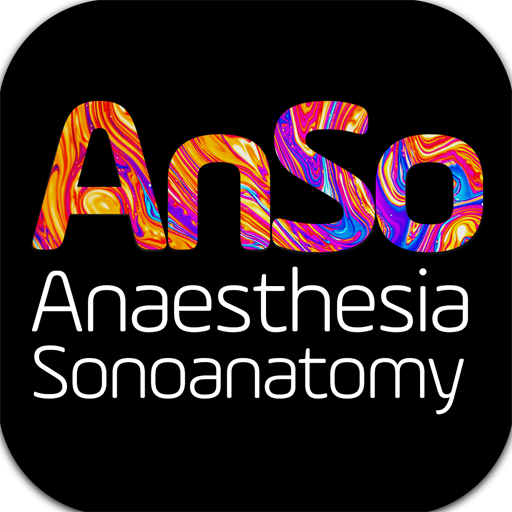DoctOral
Jogue no PC com BlueStacks - A Plataforma de Jogos Android, confiada por mais de 500 milhões de jogadores.
Página modificada em: 12 de outubro de 2017
Play DoctOral on PC
In the form of a guided pathway, it provides:
1. a clinical framework for lesions in the oral cavity; and
2. the dental management of patients at risk of drug-related osteonecrosis of the jaw (ONJ).
1. The principal function of the app is simple but powerful, and based on the recognition of initial lesions in the oral cavity, differentiating them by colour/morphology and aetiology. Each pathway is guided questions and multiple-choice answers, leading to one or more diagnostic hypotheses. Each diagnostic hypothesis contains a summary and various clinical images of the disease, which provide further information about the lesion. In addition, the user will be able to take clinical photos of their own cases throughout the entire pathway for comparison with the final hypothesis/es, as suggested by the app.
Another special tool in the DoctorOral mobile app is that of requesting and making use of (at the end of the pathway) a teleconsultation via e-mail (doctoral@odonto.unipa.it). However, this opinion is NOT intended as medical consultancy and/or the creation or provision of guidelines or recommendations. The user knowingly accepts the obligation to refer to medical criteria for the ascertaining of causal links, the principles of rule-based ethics and possible standards of care in diagnosing and caring for individual patients. Of the many functions found in the DoctorOral app, the user will be able to refer to some of the main and common pathologies of the oral cavity (“Synopses of Diseases”), “Primary Lesions” and the “Symbols Caption”.
2. Accessing the “Osteonecrosis Risk” page will enable to user to consult guided pathways regarding the dental treatment of oncological and osteometabolic patients, at risk of drug-related osteonecrosis of the jaw, both in the pre- and in post-therapy phases.
Jogue DoctOral no PC. É fácil começar.
-
Baixe e instale o BlueStacks no seu PC
-
Conclua o login do Google para acessar a Play Store ou faça isso mais tarde
-
Procure por DoctOral na barra de pesquisa no canto superior direito
-
Clique para instalar DoctOral a partir dos resultados da pesquisa
-
Conclua o login do Google (caso você pulou a etapa 2) para instalar o DoctOral
-
Clique no ícone do DoctOral na tela inicial para começar a jogar