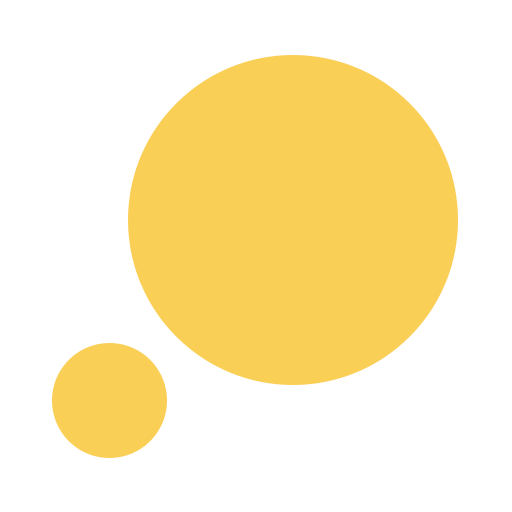Gratsy - Self-Care
Play on PC with BlueStacks – the Android Gaming Platform, trusted by 500M+ gamers.
Page Modified on: September 18, 2021
Play Gratsy - Self-Care on PC
Get the quote of the day to help you start the day inspired — unique everyday thanks to theysaidso.com
Mood tracker to remind you of how your days have been, be more aware, and the upcoming pixel view to help you visualize how your mood has been for the past months
Water intake tracker with configurable notification reminders to keep you hydrated all throughout your day
Daily to-dos which are basically to-do lists that refresh everyday or on days that you pick so that we can help you establish a healthy routine or build up a new habit
Lastly, a simple gratitude journal to help you always see the good in every day and stay grateful & hopeful for tomorrow
RECENT UPDATES:
* Streak counters for water intake and gratitude
* Pixel view for your recent mood
* Dark theme
* More colors options!
Play Gratsy - Self-Care on PC. It’s easy to get started.
-
Download and install BlueStacks on your PC
-
Complete Google sign-in to access the Play Store, or do it later
-
Look for Gratsy - Self-Care in the search bar at the top right corner
-
Click to install Gratsy - Self-Care from the search results
-
Complete Google sign-in (if you skipped step 2) to install Gratsy - Self-Care
-
Click the Gratsy - Self-Care icon on the home screen to start playing