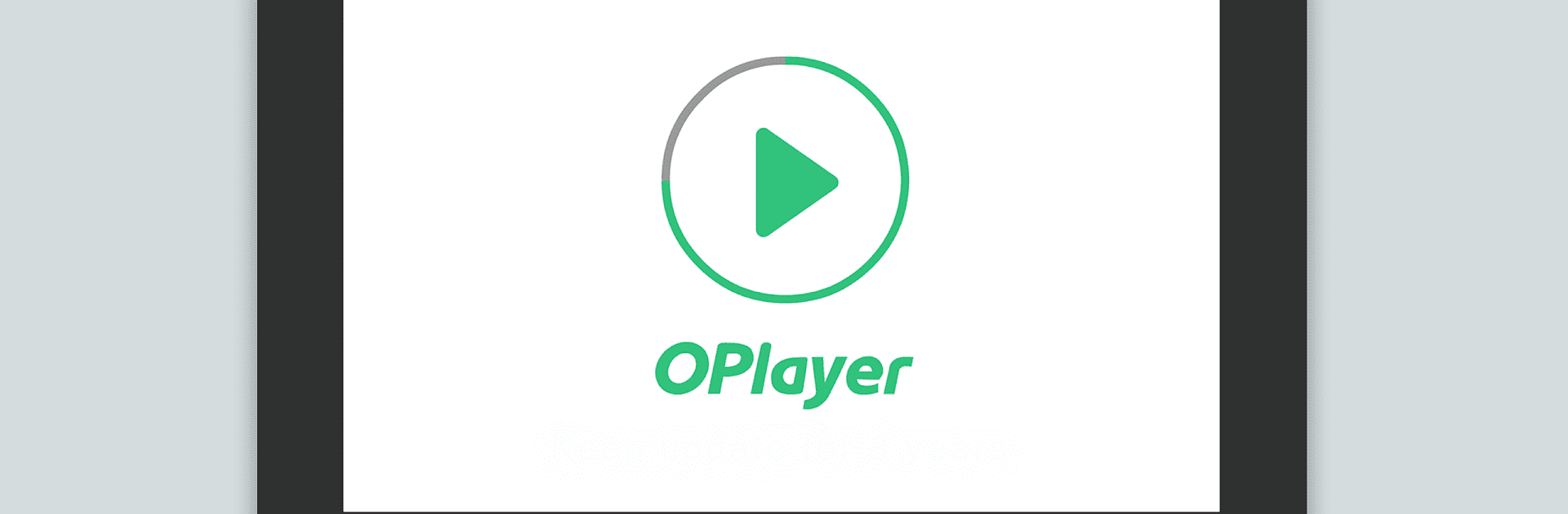

Video Player - OPlayer Lite
Jogue no PC com BlueStacks - A Plataforma de Jogos Android, confiada por mais de 500 milhões de jogadores.
Página modificada em: Sep 17, 2024
Run Video Player - OPlayer Lite on PC or Mac
Let BlueStacks turn your PC, Mac, or laptop into the perfect home for Video Player – OPlayer Lite, a fun Video Players & Editors app from OLIMSOFT.
About the App
Video Player – OPlayer Lite by OLIMSOFT is your go-to media playback tool designed for Android phones and tablets. Expect seamless streaming of almost any video format in stunning HD, full HD, and 4K. Whether you’re casting videos to your TV or watching on the go, it’s all about a captivating experience.
App Features
-
Wide Format Support
Handles MKV, MP4, M4V, AVI, MOV, 3GP, FLV, WMV, RMVB, TS, and more. It’s like having multiple players in one. -
Ultra HD Video & Audio Experience
Dive into unparalleled visuals with 4K support and enjoy clear audio with formats like WMA, FLAC, MP3, and DTS. -
Smart Controls & Customization
Easily manage volume, brightness, and playback with simple gestures. Adjust aspect-ratio, auto-rotation, and screen-lock to suit your viewing style. -
Convenient Features
Use pop-up, split screen, and background play modes. Cast seamlessly to Android TV with Chromecast. -
File Management & Security
Automatically identify all video files, manage them effortlessly, and keep everything secure with gesture unlock.
For those who’d prefer running the app on a bigger screen, consider using BlueStacks for that edge.
Eager to take your app experience to the next level? Start right away by downloading BlueStacks on your PC or Mac.
Jogue Video Player - OPlayer Lite no PC. É fácil começar.
-
Baixe e instale o BlueStacks no seu PC
-
Conclua o login do Google para acessar a Play Store ou faça isso mais tarde
-
Procure por Video Player - OPlayer Lite na barra de pesquisa no canto superior direito
-
Clique para instalar Video Player - OPlayer Lite a partir dos resultados da pesquisa
-
Conclua o login do Google (caso você pulou a etapa 2) para instalar o Video Player - OPlayer Lite
-
Clique no ícone do Video Player - OPlayer Lite na tela inicial para começar a jogar




