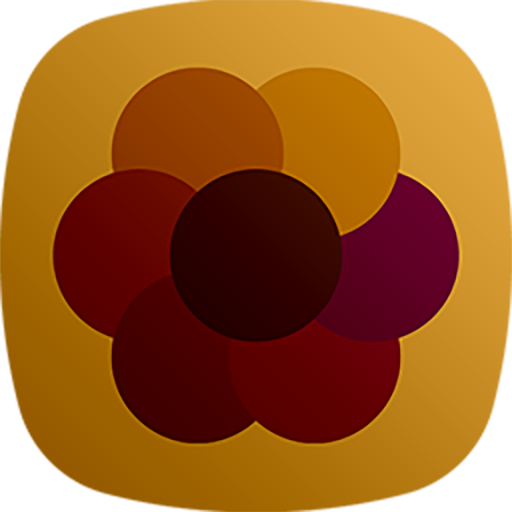Blex UI - Icon Pack
Spiele auf dem PC mit BlueStacks - der Android-Gaming-Plattform, der über 500 Millionen Spieler vertrauen.
Seite geändert am: 1. August 2019
Play Blex UI - Icon Pack on PC
*Instructions*
-Open the Blex UI application and inside it go to the menu that is in the upper left.
-Select set or apply.
-It will show you the launchers supported and in the first place the ones you have installed.
-Select the one of your preference and press accept.
-You do not have any installed launcher just select it and it will take you to the download link of it.
-You can also open your launcher and from there apply Blex UI Icon Pack.
-Your icon pack is ready.
*Characteristics*
- 4400+ Custom icons.
-80 Wallpapers ..
-Intelligent request of icons via email.
-Application easy and simple.
-Iconos HD with resolution 256x256 pixels.
-Support for the following launchers:
Icon Pack for Nova launcher
Icon Pack For Smart Launcher
Icon Pack For Abc launcher
Icon Pack For Action Launcher
Icon Pack For ADW Launcher
Icon Pack For Apex
Icon Pack for L Launcher
Icon Pack for Aviate Launcher
Icon Pack for CM Themes
Icon Pack for Evie Launcher
Icon Pack for Go launcher
Icon Pack for Holo Launcher
Icon Pack for Holo Pro
Icon Pack for Lucid Launcher
Icon Pack for M Launcher
Icon Pack for Mini Launcher
Icon Pack for Next Launcher
IconPack for Nougat Launcher
Icon Pack for Solo Launcher
Icon Pack for V Launcher
Icon Pack for ZenUI Launcher
Icon pack for Zero Launcher
And many more.
-It is not compatible with the default launcher of your samsung or huawei phone.
-Support limited in launcher go launcher because it does not support masking icons.
-This package of icons uses the CandyBar board.
-Support Muzei
-Interface Graphic in several languages.
-Rounded and bright icons.
Spiele Blex UI - Icon Pack auf dem PC. Der Einstieg ist einfach.
-
Lade BlueStacks herunter und installiere es auf deinem PC
-
Schließe die Google-Anmeldung ab, um auf den Play Store zuzugreifen, oder mache es später
-
Suche in der Suchleiste oben rechts nach Blex UI - Icon Pack
-
Klicke hier, um Blex UI - Icon Pack aus den Suchergebnissen zu installieren
-
Schließe die Google-Anmeldung ab (wenn du Schritt 2 übersprungen hast), um Blex UI - Icon Pack zu installieren.
-
Klicke auf dem Startbildschirm auf das Blex UI - Icon Pack Symbol, um mit dem Spielen zu beginnen