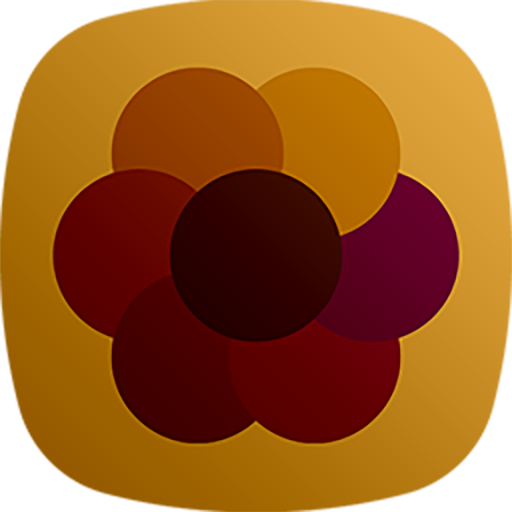Blex UI - Icon Pack
맞춤 설정 | Olivera Onias Design
5억명 이상의 게이머가 신뢰하는 안드로이드 게임 플랫폼 BlueStacks으로 PC에서 플레이하세요.
Play Blex UI - Icon Pack on PC
Blex UI Icon Pack is an application that modifies the icons of your android applications. Very attractive.
*Instructions*
-Open the Blex UI application and inside it go to the menu that is in the upper left.
-Select set or apply.
-It will show you the launchers supported and in the first place the ones you have installed.
-Select the one of your preference and press accept.
-You do not have any installed launcher just select it and it will take you to the download link of it.
-You can also open your launcher and from there apply Blex UI Icon Pack.
-Your icon pack is ready.
*Characteristics*
- 4400+ Custom icons.
-80 Wallpapers ..
-Intelligent request of icons via email.
-Application easy and simple.
-Iconos HD with resolution 256x256 pixels.
-Support for the following launchers:
Icon Pack for Nova launcher
Icon Pack For Smart Launcher
Icon Pack For Abc launcher
Icon Pack For Action Launcher
Icon Pack For ADW Launcher
Icon Pack For Apex
Icon Pack for L Launcher
Icon Pack for Aviate Launcher
Icon Pack for CM Themes
Icon Pack for Evie Launcher
Icon Pack for Go launcher
Icon Pack for Holo Launcher
Icon Pack for Holo Pro
Icon Pack for Lucid Launcher
Icon Pack for M Launcher
Icon Pack for Mini Launcher
Icon Pack for Next Launcher
IconPack for Nougat Launcher
Icon Pack for Solo Launcher
Icon Pack for V Launcher
Icon Pack for ZenUI Launcher
Icon pack for Zero Launcher
And many more.
-It is not compatible with the default launcher of your samsung or huawei phone.
-Support limited in launcher go launcher because it does not support masking icons.
-This package of icons uses the CandyBar board.
-Support Muzei
-Interface Graphic in several languages.
-Rounded and bright icons.
*Instructions*
-Open the Blex UI application and inside it go to the menu that is in the upper left.
-Select set or apply.
-It will show you the launchers supported and in the first place the ones you have installed.
-Select the one of your preference and press accept.
-You do not have any installed launcher just select it and it will take you to the download link of it.
-You can also open your launcher and from there apply Blex UI Icon Pack.
-Your icon pack is ready.
*Characteristics*
- 4400+ Custom icons.
-80 Wallpapers ..
-Intelligent request of icons via email.
-Application easy and simple.
-Iconos HD with resolution 256x256 pixels.
-Support for the following launchers:
Icon Pack for Nova launcher
Icon Pack For Smart Launcher
Icon Pack For Abc launcher
Icon Pack For Action Launcher
Icon Pack For ADW Launcher
Icon Pack For Apex
Icon Pack for L Launcher
Icon Pack for Aviate Launcher
Icon Pack for CM Themes
Icon Pack for Evie Launcher
Icon Pack for Go launcher
Icon Pack for Holo Launcher
Icon Pack for Holo Pro
Icon Pack for Lucid Launcher
Icon Pack for M Launcher
Icon Pack for Mini Launcher
Icon Pack for Next Launcher
IconPack for Nougat Launcher
Icon Pack for Solo Launcher
Icon Pack for V Launcher
Icon Pack for ZenUI Launcher
Icon pack for Zero Launcher
And many more.
-It is not compatible with the default launcher of your samsung or huawei phone.
-Support limited in launcher go launcher because it does not support masking icons.
-This package of icons uses the CandyBar board.
-Support Muzei
-Interface Graphic in several languages.
-Rounded and bright icons.
PC에서 Blex UI - Icon Pack 플레이해보세요.
-
BlueStacks 다운로드하고 설치
-
Google Play 스토어에 로그인 하기(나중에 진행가능)
-
오른쪽 상단 코너에 Blex UI - Icon Pack 검색
-
검색 결과 중 Blex UI - Icon Pack 선택하여 설치
-
구글 로그인 진행(만약 2단계를 지나갔을 경우) 후 Blex UI - Icon Pack 설치
-
메인 홈화면에서 Blex UI - Icon Pack 선택하여 실행