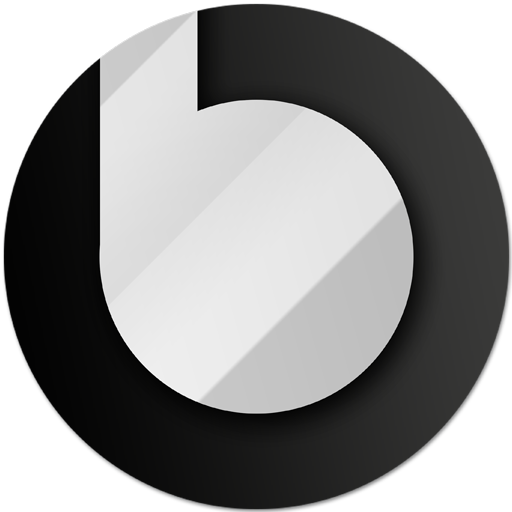このページには広告が含まれます

Glass Black - Icon Pack
カスタマイズ | Olivera Onias Design
BlueStacksを使ってPCでプレイ - 5憶以上のユーザーが愛用している高機能Androidゲーミングプラットフォーム
Play Glass Black - Icon Pack on PC
Glass Black Icon Pack is a glossy icon pack where black and white colors stand out for those who like this style of icons.
In order to use it you simply need to install or have installed a launcher.
-> Instructions for use
-Open the Glass Black application and inside it fence to the menu that is in the upper left.
-Select set or apply.
-It will show you the launchers supported and in the first place the ones you have installed.
-Select the one of your preference and press accept.
-You do not have any installed launcher just select it and it will take you to the download link of it.
-You can also open your launcher and from there apply Glass Black.
-Your icon pack is ready.
-> Features
- 4000+ Custom icons.
-80+ Wallpapers ..
-Intelligent request of icons via email.
-Application easy and simple.
-Iconos HD with resolution 192x192 pixels.
-Support for the following launchers:
Compatible launchers included in the application section:
Action Launcher
ADW Launcher
Apex Launcher
Atom Launcher
Aviate Launcher
CM Theme Engine
GO Launcher
Holo Launcher
Holo Launcher HD
LG Home
Lucid Launcher
M Launcher
Mini Launcher
Next Launcher
Nougat Launcher
Nova Launcher
Smart Launcher
Solo Launcher
V Launcher
ZenUI Launcher
Zero Launcher
ABC Launcher
Evie Launcher
Compatible launchers not included in the board:
Arrow Launcher
ASAP Launcher
Cobo Launcher
Line Launcher
Mesh Launcher
Peek Launcher
Z Launcher
Launch by Quixey Launcher
iTop Launcher
KK Launcher
MN Launcher
New Launcher
S Launcher
Open Launcher
Flick Launcher
-It is not compatible with the default launcher of your samsung or huawei phone.
-Support limited in launcher go launcher because it does not support masking icons.
-This package of icons uses the CandyBar board.
-Support Muzei
-Interface Graphic in several languages
In order to use it you simply need to install or have installed a launcher.
-> Instructions for use
-Open the Glass Black application and inside it fence to the menu that is in the upper left.
-Select set or apply.
-It will show you the launchers supported and in the first place the ones you have installed.
-Select the one of your preference and press accept.
-You do not have any installed launcher just select it and it will take you to the download link of it.
-You can also open your launcher and from there apply Glass Black.
-Your icon pack is ready.
-> Features
- 4000+ Custom icons.
-80+ Wallpapers ..
-Intelligent request of icons via email.
-Application easy and simple.
-Iconos HD with resolution 192x192 pixels.
-Support for the following launchers:
Compatible launchers included in the application section:
Action Launcher
ADW Launcher
Apex Launcher
Atom Launcher
Aviate Launcher
CM Theme Engine
GO Launcher
Holo Launcher
Holo Launcher HD
LG Home
Lucid Launcher
M Launcher
Mini Launcher
Next Launcher
Nougat Launcher
Nova Launcher
Smart Launcher
Solo Launcher
V Launcher
ZenUI Launcher
Zero Launcher
ABC Launcher
Evie Launcher
Compatible launchers not included in the board:
Arrow Launcher
ASAP Launcher
Cobo Launcher
Line Launcher
Mesh Launcher
Peek Launcher
Z Launcher
Launch by Quixey Launcher
iTop Launcher
KK Launcher
MN Launcher
New Launcher
S Launcher
Open Launcher
Flick Launcher
-It is not compatible with the default launcher of your samsung or huawei phone.
-Support limited in launcher go launcher because it does not support masking icons.
-This package of icons uses the CandyBar board.
-Support Muzei
-Interface Graphic in several languages
Glass Black - Icon PackをPCでプレイ
-
BlueStacksをダウンロードしてPCにインストールします。
-
GoogleにサインインしてGoogle Play ストアにアクセスします。(こちらの操作は後で行っても問題ありません)
-
右上の検索バーにGlass Black - Icon Packを入力して検索します。
-
クリックして検索結果からGlass Black - Icon Packをインストールします。
-
Googleサインインを完了してGlass Black - Icon Packをインストールします。※手順2を飛ばしていた場合
-
ホーム画面にてGlass Black - Icon Packのアイコンをクリックしてアプリを起動します。