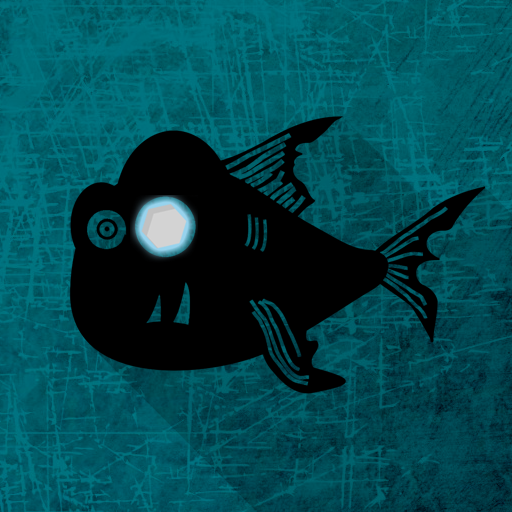Color Lines - Icon Pack
Играйте на ПК с BlueStacks – игровой платформе для приложений на Android. Нас выбирают более 500 млн. игроков.
Страница изменена: 2 ноября 2019 г.
Play Color lines - Icon Pack on PC
-Open the Lines Color application and inside it fence to the menu that is in the upper left.
-Select set or apply.
-The list of all the supported launchers and those installed in the first place will appear.
-Select the one of your preference and press accept.
-You do not have any installed launcher just select it and it will take you to the download link of it.
-Your icon pack is ready.
*Characteristics*
- 4400+ HD Custom icons.
-Intelligent request of icons via email.
-Application easy and simple.
-Support for the following launchers:
Nova launcher, Smart Launcher, Abc launcher, Action Launcher, ADW Launcher, Apex, Launcher, Aviate Launcher, CM Themes, Evie Launcher, Go launcher, Holo Launcher, Holo Pro, Lucid Launcher, M Launcher, Mini Launcher, Next Launcher, Nougat Launcher, Solo Launcher, V Launcher, ZenUI Launcher, Zero Launcher and more.
-It is not compatible with the default launcher of your samsung or huawei phone.
-Support limited in launcher go launcher because it does not support masking icons.
-This package of icons uses the CandyBar board.
-Support Muzei
-Interface Graphic in several languages
Играйте в игру Color Lines - Icon Pack на ПК. Это легко и просто.
-
Скачайте и установите BlueStacks на ПК.
-
Войдите в аккаунт Google, чтобы получить доступ к Google Play, или сделайте это позже.
-
В поле поиска, которое находится в правой части экрана, введите название игры – Color Lines - Icon Pack.
-
Среди результатов поиска найдите игру Color Lines - Icon Pack и нажмите на кнопку "Установить".
-
Завершите авторизацию в Google (если вы пропустили этот шаг в начале) и установите игру Color Lines - Icon Pack.
-
Нажмите на ярлык игры Color Lines - Icon Pack на главном экране, чтобы начать играть.