
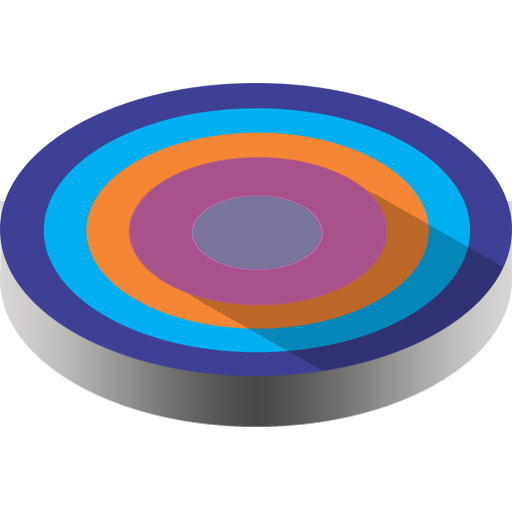
Pixel Pie 3D - Icon Pack
เล่นบน PC ผ่าน BlueStacks - Android Gaming Platform ที่ได้รับความไว้วางใจจากเกมเมอร์ 500 ล้านคนทั่วโลก
Page Modified on: 2 พฤศจิกายน 2562
Play Pixel Pie 3D - Icon Pack on PC
In order to use it you simply need a launcher on your phone as a new launcher.
*Instructions*
-Open the Pixel Pie 3D application and inside it go to the menu that is in the upper left.
-Select set or apply.
-It will show you the launchers supported and in the first place the ones you have installed.
-Select the one of your preference and press accept.
-You do not have any installed launcher just select it and it will take you to the download link of it.
-You can also open your launcher and from there apply Pixel Pie 3D Icon Pack.
*Characteristics*
- 7000+ Custom icons.
-Intelligent request of icons via email.
-Application easy and simple.
-Icons with resolution 192x192 pixels.
-Support for the following launchers:
Icon Pack for Nova launcher
Icon Pack For Smart Launcher
Icon Pack For Abc launcher
Icon Pack For Action Launcher
Icon Pack For ADW Launcher
Icon Pack For Apex
Icon Pack for L Launcher
Icon Pack for Aviate Launcher
Icon Pack for CM Themes
Icon Pack for Evie Launcher
Icon Pack for Go launcher
Icon Pack for Holo Launcher
Icon Pack for Holo Pro
Icon Pack for Lucid Launcher
Icon Pack for M Launcher
Icon Pack for Mini Launcher
Icon Pack for Next Launcher
IconPack for Nougat Launcher
Icon Pack for Solo Launcher
Icon Pack for V Launcher
Icon Pack for ZenUI Launcher
Icon pack for Zero Launcher
And many more.
-It is not compatible with the default launcher of your samsung or huawei phone.
-Support limited in launcher go launcher because it does not support masking icons.
-This package of icons uses the CandyBar board.
-Support Muzei
-Interface Graphic in several languages.
-Iconos with 3D style based on oreo 8.0
-Dynamic calendar.
เล่น Pixel Pie 3D - Icon Pack บน PC ได้ง่ายกว่า
-
ดาวน์โหลดและติดตั้ง BlueStacks บน PC ของคุณ
-
ลงชื่อเข้าใช้แอคเคาท์ Google เพื่อเข้าสู่ Play Store หรือทำในภายหลัง
-
ค้นหา Pixel Pie 3D - Icon Pack ในช่องค้นหาด้านขวาบนของโปรแกรม
-
คลิกเพื่อติดตั้ง Pixel Pie 3D - Icon Pack จากผลการค้นหา
-
ลงชื่อเข้าใช้บัญชี Google Account (หากยังไม่ได้ทำในขั้นที่ 2) เพื่อติดตั้ง Pixel Pie 3D - Icon Pack
-
คลิกที่ไอคอน Pixel Pie 3D - Icon Pack ในหน้าจอเพื่อเริ่มเล่น



