
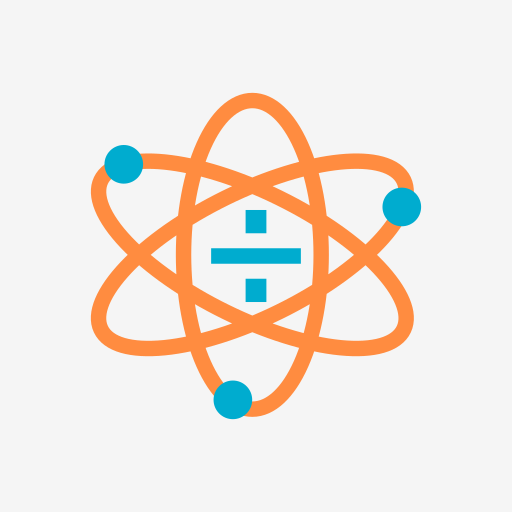
PhysiCalc: Scientific Calculator
Играйте на ПК с BlueStacks – игровой платформе для приложений на Android. Нас выбирают более 500 млн. игроков.
Страница изменена: 6 января 2020 г.
Play PhysiCalc: Scientific Calculator on PC
KEY FEATURES:
+ Clean, clear and intuitive user interface
+ Tap the screen or use volume buttons to move the cursor
+ Copy, cut and paste expressions to and from the calculator
+ Undo and redo functions to step back and forward through calculations
+ Just like a physical calculator, input fractions and indices as they would be written on paper, with the numerator above the denominator
+ Access to many standard scientific functions
+ Supports complex numbers
+ Ability to store and recall results in up to 6 memory buttons
+ Choose from a range of significant figures to display your result
+ Insert physical constants into your equations: pick from 30 included constants and even add your very own
+ Shake your device to generate a random number or clear the screen
+ Choose between radians and degrees for trigonometric functions
Играйте в игру PhysiCalc: Scientific Calculator на ПК. Это легко и просто.
-
Скачайте и установите BlueStacks на ПК.
-
Войдите в аккаунт Google, чтобы получить доступ к Google Play, или сделайте это позже.
-
В поле поиска, которое находится в правой части экрана, введите название игры – PhysiCalc: Scientific Calculator.
-
Среди результатов поиска найдите игру PhysiCalc: Scientific Calculator и нажмите на кнопку "Установить".
-
Завершите авторизацию в Google (если вы пропустили этот шаг в начале) и установите игру PhysiCalc: Scientific Calculator.
-
Нажмите на ярлык игры PhysiCalc: Scientific Calculator на главном экране, чтобы начать играть.



