
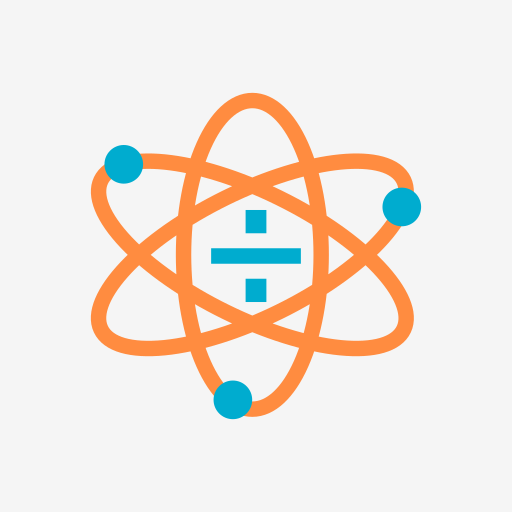
PhysiCalc: Scientific Calculator
工具 | Ollie Beeke
在電腦上使用BlueStacks –受到5億以上的遊戲玩家所信任的Android遊戲平台。
Play PhysiCalc: Scientific Calculator on PC
PhysiCalc is an ad-free scientific calculator aimed at students and scientists working in the physical sciences, although anyone can use it. In a beautifully uncluttered user interface, it offers many different scientific functions, as well as fraction and indices features like those you might find on a physical calculator. You can also define and use your own constants in calculations, and 30 standard constants have been included to get you started.
KEY FEATURES:
+ Clean, clear and intuitive user interface
+ Tap the screen or use volume buttons to move the cursor
+ Copy, cut and paste expressions to and from the calculator
+ Undo and redo functions to step back and forward through calculations
+ Just like a physical calculator, input fractions and indices as they would be written on paper, with the numerator above the denominator
+ Access to many standard scientific functions
+ Supports complex numbers
+ Ability to store and recall results in up to 6 memory buttons
+ Choose from a range of significant figures to display your result
+ Insert physical constants into your equations: pick from 30 included constants and even add your very own
+ Shake your device to generate a random number or clear the screen
+ Choose between radians and degrees for trigonometric functions
KEY FEATURES:
+ Clean, clear and intuitive user interface
+ Tap the screen or use volume buttons to move the cursor
+ Copy, cut and paste expressions to and from the calculator
+ Undo and redo functions to step back and forward through calculations
+ Just like a physical calculator, input fractions and indices as they would be written on paper, with the numerator above the denominator
+ Access to many standard scientific functions
+ Supports complex numbers
+ Ability to store and recall results in up to 6 memory buttons
+ Choose from a range of significant figures to display your result
+ Insert physical constants into your equations: pick from 30 included constants and even add your very own
+ Shake your device to generate a random number or clear the screen
+ Choose between radians and degrees for trigonometric functions
在電腦上遊玩PhysiCalc: Scientific Calculator . 輕易上手.
-
在您的電腦上下載並安裝BlueStacks
-
完成Google登入後即可訪問Play商店,或等你需要訪問Play商店十再登入
-
在右上角的搜索欄中尋找 PhysiCalc: Scientific Calculator
-
點擊以從搜索結果中安裝 PhysiCalc: Scientific Calculator
-
完成Google登入(如果您跳過了步驟2),以安裝 PhysiCalc: Scientific Calculator
-
在首頁畫面中點擊 PhysiCalc: Scientific Calculator 圖標來啟動遊戲



