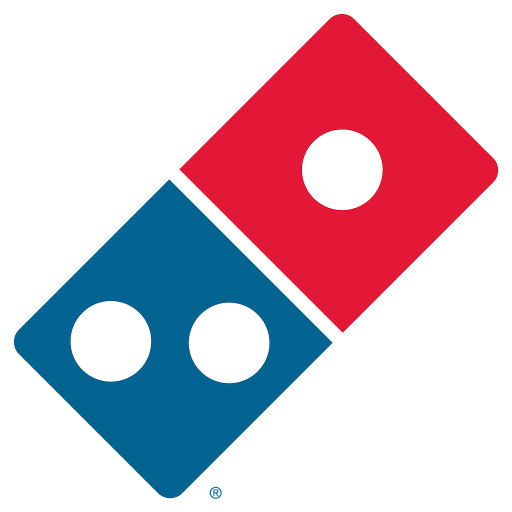Pie Five Pizza
Play on PC with BlueStacks – the Android Gaming Platform, trusted by 500M+ gamers.
Page Modified on: July 30, 2019
Play Pie Five Pizza on PC
APP FEATURES:
- Earn points on every dollar spent
- Earn points for referring friends
- Redeem points for rewards like free pizza, salads and more
- Enjoy mobile ordering to pick-up your pizza faster OR get it delivered
- Receive a free pizza on your half-birthday
- Find your nearest Pie Five Pizza, new locations opening soon, and special events
ABOUT PIE FIVE PIZZA:
We’re craft pizza customized by you. Choose one of our signature pizzas we dreamed up or create your own pizza by picking your crust, sauce & toppings. You can even add fresh finishes like basil, cilantro and magic dust. What is magic dust? Just know it’s magical and you should add it to your pizza.
Speaking of adding things to your pizza. Adding the right ingredients is what makes your pizza taste so good and we’re all about the RIGHT ingredients. Starting with the dough, which we make fresh for you every day, throughout the day. Everything from our hand-cut veggies to our homemade desserts can make you feel good about what you and your family are eating at Pie Five.
If you’re looking for vegan, vegetarian or gluten-free options, we have that too. I know, we have it all!
Look no further for the perfect pizza – We’re ready when you are!
Play Pie Five Pizza on PC. It’s easy to get started.
-
Download and install BlueStacks on your PC
-
Complete Google sign-in to access the Play Store, or do it later
-
Look for Pie Five Pizza in the search bar at the top right corner
-
Click to install Pie Five Pizza from the search results
-
Complete Google sign-in (if you skipped step 2) to install Pie Five Pizza
-
Click the Pie Five Pizza icon on the home screen to start playing