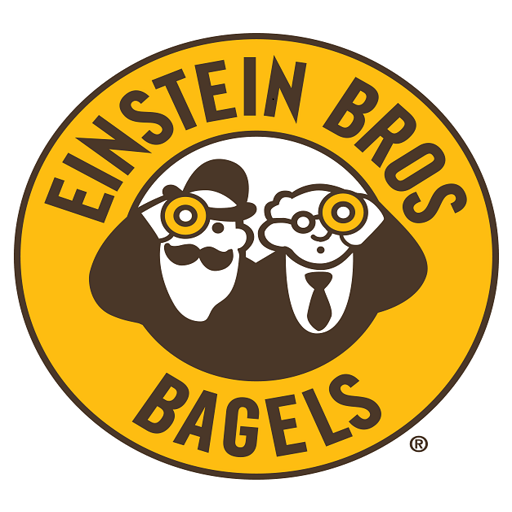Velvet Taco
Play on PC with BlueStacks – the Android Gaming Platform, trusted by 500M+ gamers.
Page Modified on: October 1, 2018
Play Velvet Taco on PC
Save your fav and we’ll remember you. Once you are registered, “Favorite” orders – large or small – will be captured for later, allowing for easy re-ordering with or without tweaks.
At Velvet Taco, we’ve made it our mission to deliver a fresh take on the ubiquitous taco. To elevate this humble food to something more. Think over twenty different varieties with globe-trotting flavors. Some cool things about us: we use only the freshest ingredients available, make our tortillas fresh in-house daily, slow roast our own chicken and corn, and make everything from scratch. Which means our food tastes really awesome.
Our tacos may not change the world, but we think they’ll make your morning, afternoon, night or late night pretty freakin’ great. Place your order now and see what we’re talking about.
Play Velvet Taco on PC. It’s easy to get started.
-
Download and install BlueStacks on your PC
-
Complete Google sign-in to access the Play Store, or do it later
-
Look for Velvet Taco in the search bar at the top right corner
-
Click to install Velvet Taco from the search results
-
Complete Google sign-in (if you skipped step 2) to install Velvet Taco
-
Click the Velvet Taco icon on the home screen to start playing