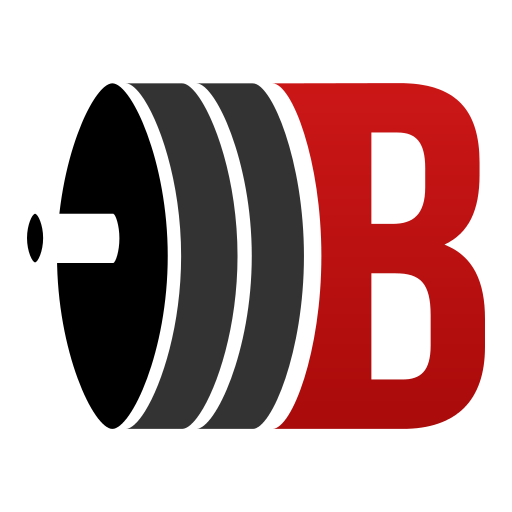Weightlifting
Play on PC with BlueStacks – the Android Gaming Platform, trusted by 500M+ gamers.
Page Modified on: March 1, 2019
Play Weightlifting on PC
Do you want to get stronger or make your Snatch and Clean & Jerk technique better ?
You found the right app.
Learn how to Snatch and Clean & Jerk !
- step by step technique explanation with video guides
- eliminate the most common mistakes that you may be doing
- find out more about best drills and exercises that will help you improve your technique and strength
Sinclair calculator
Calculate your Sinclair score by entering your total weight lifted, body-weight, gender and your preferred weight units (kg/lb).
One Rep Max calculator
Calculate your one rep max lift based on Brzycki method by entering the lifted weight, reps performed and your preferred weight units (kg/lbs).
Bar Loading calculator
Calculate the proper competition bar loading by entering the weight to load, weight of the bar and collars option.
Training programs
Create your own custom training programs. You won't have to remember them, because it's just one click away.
Workout tracking
Log your workouts to keep track of them. We provide you with a simple, yet flexible workout tracking tool.
Personal records
See how you're improving yourself by saving your personal records.
World records
Keep an eye on current up to date official men and women weightlifting world records sorted by weight category.
Your data is stored on our servers, so you'll get access to it on all your devices in real time.
Play Weightlifting on PC. It’s easy to get started.
-
Download and install BlueStacks on your PC
-
Complete Google sign-in to access the Play Store, or do it later
-
Look for Weightlifting in the search bar at the top right corner
-
Click to install Weightlifting from the search results
-
Complete Google sign-in (if you skipped step 2) to install Weightlifting
-
Click the Weightlifting icon on the home screen to start playing