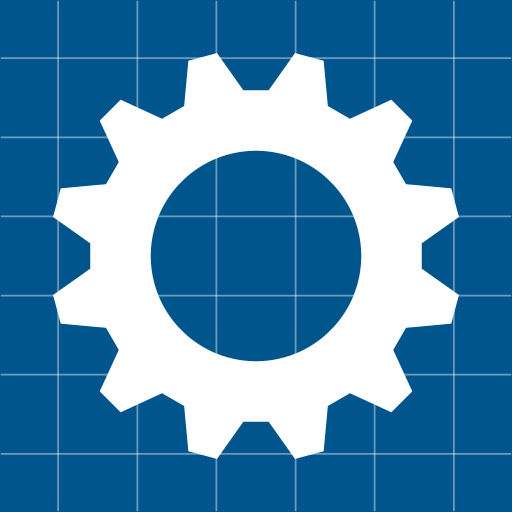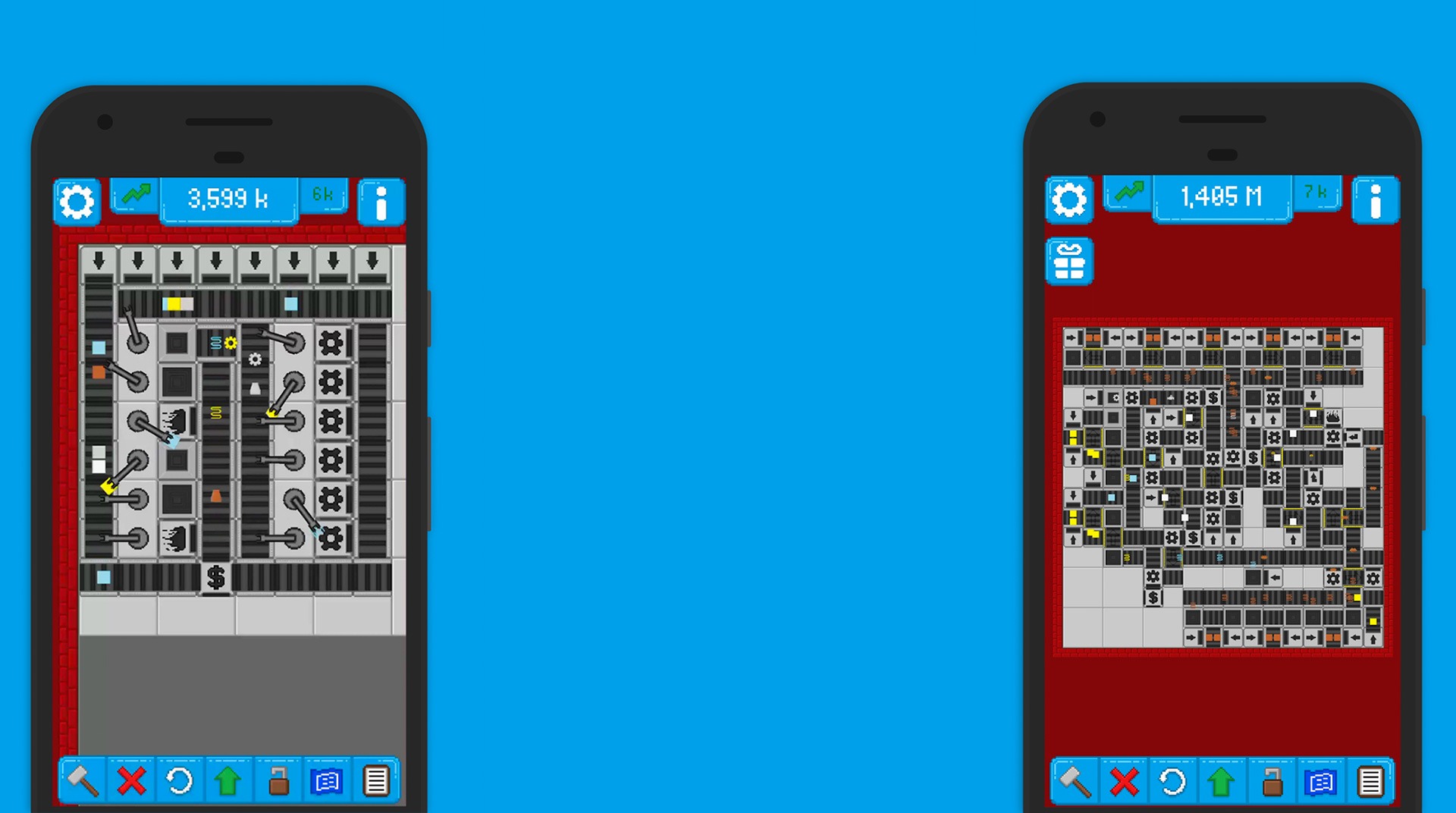
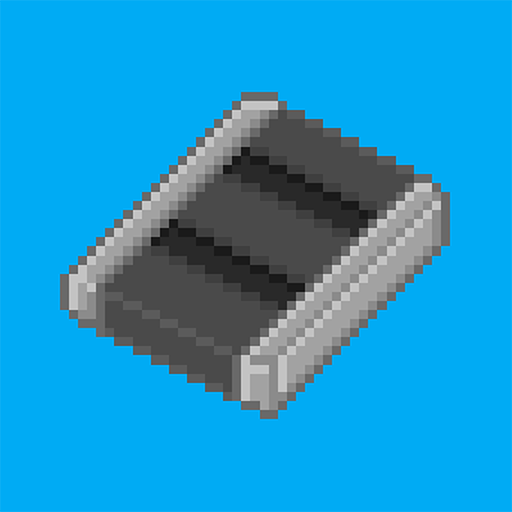
Assembly Line
Play on PC with BlueStacks – the Android Gaming Platform, trusted by 500M+ gamers.
Page Modified on: Jul 31, 2023
Play Assembly Line on PC or Mac
Looking on ways of making your own profit and becoming rich? What about building and managing assembly lines? Not the most exciting task you could think of? Well, your mind is about to change! Play Assembly Line on PC and MAC with BlueStacks and make sure you do everything in your power in order to build the best assembly line ever. Use different types of machines in a strategical way, as you’ll need to start with some initial resources to create basic material, until you achieve the power and status that will allow you to invest in more advanced machines. Assembly Line is all about hard work and intelligence. Save your resources and use the least of them necessary, but leave no chance for risky work. How much can you make and how further can you go? It’s up to you to tell. Use 12 different kinds of machines and more than 40 resources. Buy different assembly lines, increase your revenue and earn money by the second! How wealth can you get? Your hard work is going to be the one to tell! Actually, there is no more time to lose. Play Assembly Line on PC with BlueStacks and start making your fortune right now!
Play Assembly Line on PC. It’s easy to get started.
-
Download and install BlueStacks on your PC
-
Complete Google sign-in to access the Play Store, or do it later
-
Look for Assembly Line in the search bar at the top right corner
-
Click to install Assembly Line from the search results
-
Complete Google sign-in (if you skipped step 2) to install Assembly Line
-
Click the Assembly Line icon on the home screen to start playing