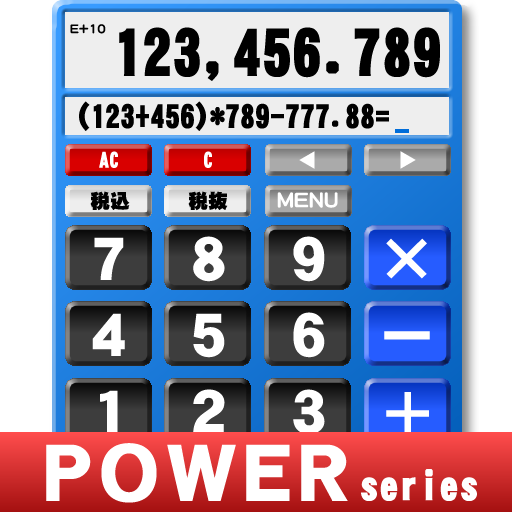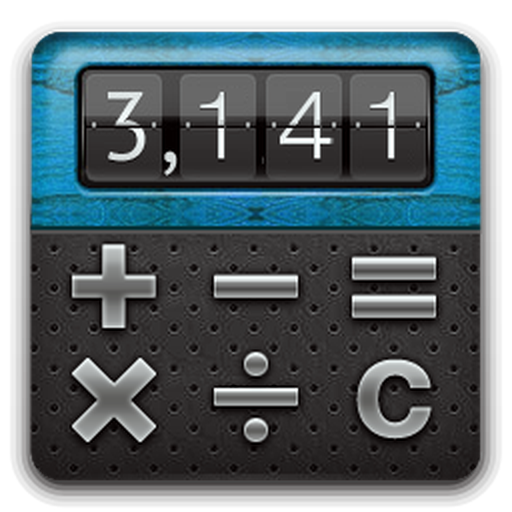
Taschenrechner
Spiele auf dem PC mit BlueStacks - der Android-Gaming-Plattform, der über 500 Millionen Spieler vertrauen.
Seite geändert am: 24. November 2016
Play ⭐⭐⭐Calculator on PC
Made with practicality in mind, Calculator is a simple and easy calculator app, ideal for your everyday use.
It is easy to use with large buttons, clean and stylish design, and provides the basic functionalities most people need for daily calculations.
For example, Calculator is perfect in situations such as adding up receipts, calculating taxes or discounts when shopping, doing homework study for school, some calculation at your workplace, or even when you calculate a tip at restaurants.
*This is a free version of Calculator, which displays ad at the bottom of the screen. Ad-free version is also available. Beautiful, simple and stylish design, Easy to use with large buttons to minimize errors
All images used here are done and intended for informational purposes only and are found courtesy of search engine image results and are hosted locally. If the original owner or owners of any image found in this app would like an image removed, please send us a message indicating this and the image will be completely removed.
Spiele Taschenrechner auf dem PC. Der Einstieg ist einfach.
-
Lade BlueStacks herunter und installiere es auf deinem PC
-
Schließe die Google-Anmeldung ab, um auf den Play Store zuzugreifen, oder mache es später
-
Suche in der Suchleiste oben rechts nach Taschenrechner
-
Klicke hier, um Taschenrechner aus den Suchergebnissen zu installieren
-
Schließe die Google-Anmeldung ab (wenn du Schritt 2 übersprungen hast), um Taschenrechner zu installieren.
-
Klicke auf dem Startbildschirm auf das Taschenrechner Symbol, um mit dem Spielen zu beginnen