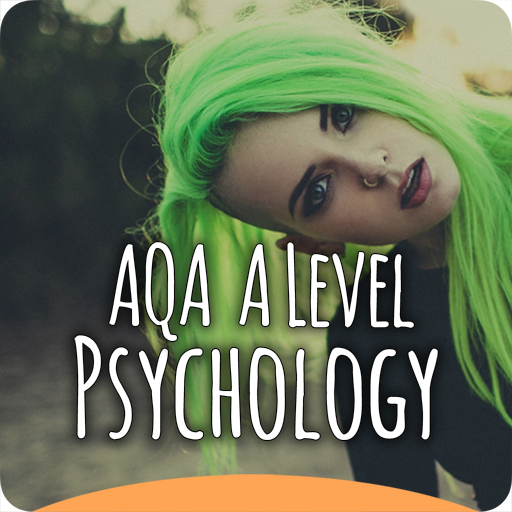このページには広告が含まれます

Kingston University
Educational | Kingston University
BlueStacksを使ってPCでプレイ - 5憶以上のユーザーが愛用している高機能Androidゲーミングプラットフォーム
Play Kingston University on PC
Stay connected to KU wherever you are: access University information and services such as course timetables, email (My Mail), Canvas, library account and catalogue, live bus information, PC availability, campus maps, and much more.
Prospective students may wish to visit our website for information about studying at Kingston University www.kingston.ac.uk.
Features:
* Course timetables
* Access to Canvas, KU email (My Mail), Box, OSIS, KUextra and Check In
* Bus timetables, routes and real time bus arrivals and tracker
* Find a PC
* LRC catalogue search, renew and reserve books, opening times
* Campus maps
* Key info
* Find rooms and people
* Latest jobs from KUTalent
* Access to the Union of Kingston Students information
Prospective students may wish to visit our website for information about studying at Kingston University www.kingston.ac.uk.
Features:
* Course timetables
* Access to Canvas, KU email (My Mail), Box, OSIS, KUextra and Check In
* Bus timetables, routes and real time bus arrivals and tracker
* Find a PC
* LRC catalogue search, renew and reserve books, opening times
* Campus maps
* Key info
* Find rooms and people
* Latest jobs from KUTalent
* Access to the Union of Kingston Students information
Kingston UniversityをPCでプレイ
-
BlueStacksをダウンロードしてPCにインストールします。
-
GoogleにサインインしてGoogle Play ストアにアクセスします。(こちらの操作は後で行っても問題ありません)
-
右上の検索バーにKingston Universityを入力して検索します。
-
クリックして検索結果からKingston Universityをインストールします。
-
Googleサインインを完了してKingston Universityをインストールします。※手順2を飛ばしていた場合
-
ホーム画面にてKingston Universityのアイコンをクリックしてアプリを起動します。