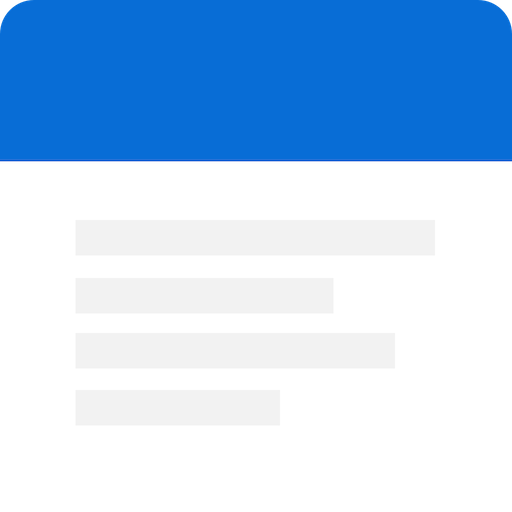Notally | Minimalist Notes
Play on PC with BlueStacks – the Android Gaming Platform, trusted by 500M+ gamers.
Page Modified on: November 7, 2020
Play Notally | Minimalist Notes on PC
Organization
Create lists to stay on track
Add labels to your notes for quick organisation
Archive notes to keep them around, but out of your way
Create rich text notes with support for bold, italics, mono space and strike-through
Add clickable links to notes with support for phone numbers, email addresses and web urls
Export notes in the following formats
• HTML
• Plain Text
Convenience
• Auto save
• Dark mode
• Completely free
Privacy
There are no ads, trackers or analytics of any kind. All your notes are stored completely on and never leave your device.
https://github.com/OmGodse/Notally
Designed by Om Godse in India
Play Notally | Minimalist Notes on PC. It’s easy to get started.
-
Download and install BlueStacks on your PC
-
Complete Google sign-in to access the Play Store, or do it later
-
Look for Notally | Minimalist Notes in the search bar at the top right corner
-
Click to install Notally | Minimalist Notes from the search results
-
Complete Google sign-in (if you skipped step 2) to install Notally | Minimalist Notes
-
Click the Notally | Minimalist Notes icon on the home screen to start playing