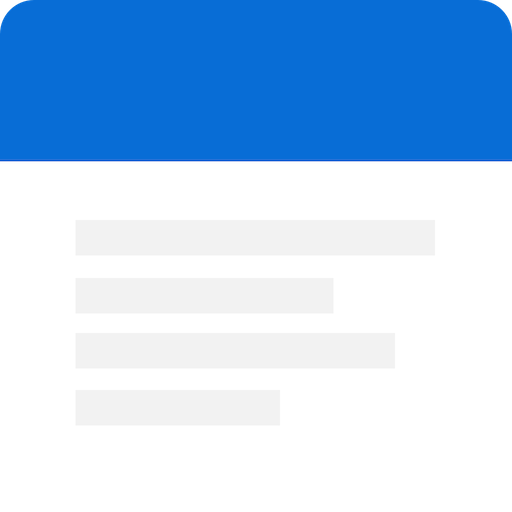Notally | Minimalist Notes
Mainkan di PC dengan BlueStacks – platform Game-Game Android, dipercaya oleh lebih dari 500 juta gamer.
Halaman Dimodifikasi Aktif: 7 November 2020
Play Notally | Minimalist Notes on PC
Organization
Create lists to stay on track
Add labels to your notes for quick organisation
Archive notes to keep them around, but out of your way
Create rich text notes with support for bold, italics, mono space and strike-through
Add clickable links to notes with support for phone numbers, email addresses and web urls
Export notes in the following formats
• HTML
• Plain Text
Convenience
• Auto save
• Dark mode
• Completely free
Privacy
There are no ads, trackers or analytics of any kind. All your notes are stored completely on and never leave your device.
https://github.com/OmGodse/Notally
Designed by Om Godse in India
Mainkan Notally | Minimalist Notes di PC Mudah saja memulainya.
-
Unduh dan pasang BlueStacks di PC kamu
-
Selesaikan proses masuk Google untuk mengakses Playstore atau lakukan nanti
-
Cari Notally | Minimalist Notes di bilah pencarian di pojok kanan atas
-
Klik untuk menginstal Notally | Minimalist Notes dari hasil pencarian
-
Selesaikan proses masuk Google (jika kamu melewati langkah 2) untuk menginstal Notally | Minimalist Notes
-
Klik ikon Notally | Minimalist Notes di layar home untuk membuka gamenya