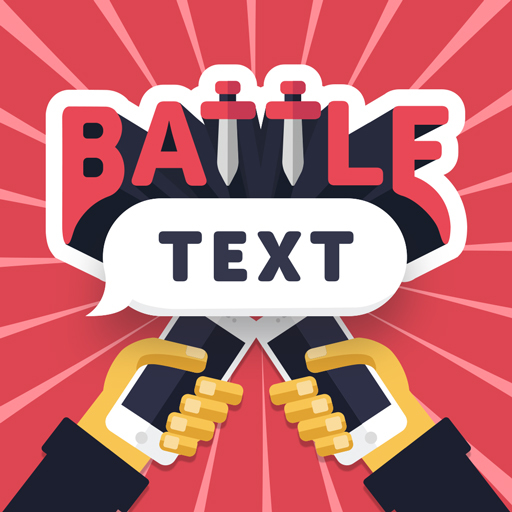このページには広告が含まれます

Draw Something Classic
Word | Zynga
BlueStacksを使ってPCでプレイ - 5憶以上のユーザーが愛用している高機能Androidゲーミングプラットフォーム
Play Draw Something Classic on PC
Draw Something is the “World’s Most Popular Drawing Game”. Have fun with your friends and family exchanging doodle art. Sketch a perfect work of art and participate in our contests. Pick up your brush and start painting now.
Highlights:
• You don't need artistic skills to have fun with this game. Doodles, stick figures and sense of humor are welcome.
• Enjoy the addictive turn based drawing game in Draw & Guess mode. Sketch and show your creativity with colors.
• Guess what other artists have drawn in Guess Something mode.
• Loads of new and updated words to draw! From Science to Pop Culture, we’ve got you covered.
• Make new friends through art. Challenge friends for a quick match or partner up with new ones!
• Practice drawing and unlock color packs. We’ve got all the colors of the rainbow and then some for the best sketching and painting experience!
• Get featured on our Facebook page if your painting is awesome.
• Earn badges and unlock achievements for the words you draw.
Links:
http://m.zynga.com/legal/terms-of-service.
http://m.zynga.com/privacy/policy
Follow us on social media for updates, features, competitions and much more!
- Facebook: http://www.facebook.com/playdrawsomething
- Twitter: @WeDrawSomething
Collection and use of personal data are subject to Zynga's Privacy Policy (http://m.zynga.com/privacy/policy).
Highlights:
• You don't need artistic skills to have fun with this game. Doodles, stick figures and sense of humor are welcome.
• Enjoy the addictive turn based drawing game in Draw & Guess mode. Sketch and show your creativity with colors.
• Guess what other artists have drawn in Guess Something mode.
• Loads of new and updated words to draw! From Science to Pop Culture, we’ve got you covered.
• Make new friends through art. Challenge friends for a quick match or partner up with new ones!
• Practice drawing and unlock color packs. We’ve got all the colors of the rainbow and then some for the best sketching and painting experience!
• Get featured on our Facebook page if your painting is awesome.
• Earn badges and unlock achievements for the words you draw.
Links:
http://m.zynga.com/legal/terms-of-service.
http://m.zynga.com/privacy/policy
Follow us on social media for updates, features, competitions and much more!
- Facebook: http://www.facebook.com/playdrawsomething
- Twitter: @WeDrawSomething
Collection and use of personal data are subject to Zynga's Privacy Policy (http://m.zynga.com/privacy/policy).
Draw Something ClassicをPCでプレイ
-
BlueStacksをダウンロードしてPCにインストールします。
-
GoogleにサインインしてGoogle Play ストアにアクセスします。(こちらの操作は後で行っても問題ありません)
-
右上の検索バーにDraw Something Classicを入力して検索します。
-
クリックして検索結果からDraw Something Classicをインストールします。
-
Googleサインインを完了してDraw Something Classicをインストールします。※手順2を飛ばしていた場合
-
ホーム画面にてDraw Something Classicのアイコンをクリックしてアプリを起動します。