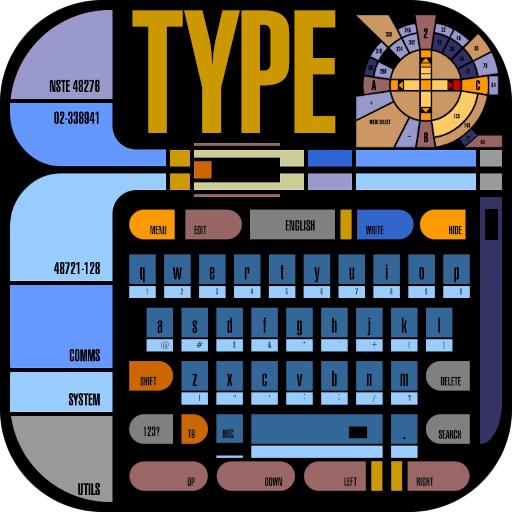STARBASE LAUNCHER
Spiele auf dem PC mit BlueStacks - der Android-Gaming-Plattform, der über 500 Millionen Spieler vertrauen.
Seite geändert am: 24. April 2018
Play STARBASE LAUNCHER on PC
Icons for your apps are converted to monochrome, to fit into the style
When making a contact you can pick between various icons.
It supports widgets and Live Wallpapers, folders, contacts, regular shortcuts so far and I plan to do more (specifically a toggles sliding bar)
The LCARS UI and Dialer are not required to use this launcher, but the launcher will work better with them.
The UI can be used to replace the Android keyboard and web browser while within the launcher itself (not other apps) and the Dialer is used to select contacts (otherwise you have to type the name/number in manually when making a contact)
Please send suggestions and any issues (with as much info as possible! Telling me "X doesn't work" literally tells me nothing, which is very hard to fix) by clicking "Contact Developer"
I am not affiliated in any way with CBS or Paramount
Spiele STARBASE LAUNCHER auf dem PC. Der Einstieg ist einfach.
-
Lade BlueStacks herunter und installiere es auf deinem PC
-
Schließe die Google-Anmeldung ab, um auf den Play Store zuzugreifen, oder mache es später
-
Suche in der Suchleiste oben rechts nach STARBASE LAUNCHER
-
Klicke hier, um STARBASE LAUNCHER aus den Suchergebnissen zu installieren
-
Schließe die Google-Anmeldung ab (wenn du Schritt 2 übersprungen hast), um STARBASE LAUNCHER zu installieren.
-
Klicke auf dem Startbildschirm auf das STARBASE LAUNCHER Symbol, um mit dem Spielen zu beginnen