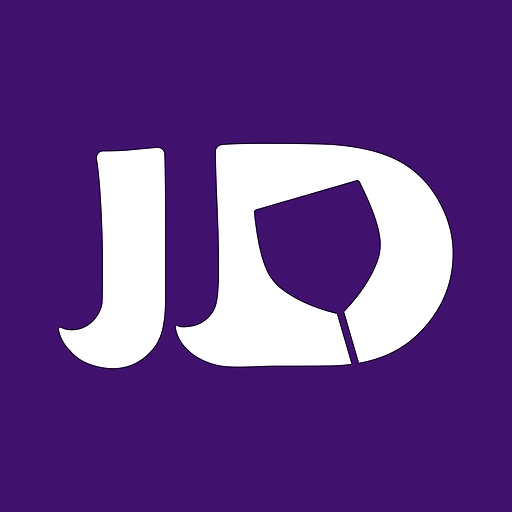MonChats몬챗: 안전한 랜덤채팅 어플
데이트 | Omni Synth
5억명 이상의 게이머가 신뢰하는 안드로이드 게임 플랫폼 BlueStacks으로 PC에서 플레이하세요.
Play MonChats - Meet new people with voice! on PC
Match. Chat. Date. MonChats is easy and fun—use the "Voice & Like" feature to Like someone. If someone likes you back, It’s a Match! We invented the double opt-in so that two people will only match when there’s a mutual interest. No stress. No rejection. Just tap through the profiles you’re interested in, chat and voice online with your matches, then step away from your phone, meet up in the real world and spark something new.
🔥Completely free
With a successful match, you can talk for free and become friends!
Everything from download to chat is free!
🔥Fully anonymous
Talk through real people and monsters
Without revealing your personal information and appearance, you will only know each other using your true intentions and voice!
🔥Talk about what you want to talk about safely
You can chat safely in a private space!
You can uncover your chest safely for anonymous chat!
🔥 All users are real people
There is no robot here. No one wants to talk to the robot.
Facebook: https://www.facebook.com/MonChatApp/
MonChats feedback: https://m.me/MonChatApp
MonChats access settings explanation
Required:
◎ Allow MonChats to access the "Microphone" functions; MonChats require access to the "Microphone" in order to record the users' beautiful voices.
Not required:
◎ Allow MonChat to access "Location"; MonChats will need access to "Location" in order to know the user's location and match you up to chat with nearby users.
◎ Allow MonChats to access "Camera"; if the users wish to take and send photos during the chat, MonChats will need access to "Camera" in order to control the camera and take photos.
◎Allow MonChats to access "Photos"; if the users wish to send photos during the chat, MonChats will need access to "Photos" in order to read the photos in the albums.
🔥Completely free
With a successful match, you can talk for free and become friends!
Everything from download to chat is free!
🔥Fully anonymous
Talk through real people and monsters
Without revealing your personal information and appearance, you will only know each other using your true intentions and voice!
🔥Talk about what you want to talk about safely
You can chat safely in a private space!
You can uncover your chest safely for anonymous chat!
🔥 All users are real people
There is no robot here. No one wants to talk to the robot.
Facebook: https://www.facebook.com/MonChatApp/
MonChats feedback: https://m.me/MonChatApp
MonChats access settings explanation
Required:
◎ Allow MonChats to access the "Microphone" functions; MonChats require access to the "Microphone" in order to record the users' beautiful voices.
Not required:
◎ Allow MonChat to access "Location"; MonChats will need access to "Location" in order to know the user's location and match you up to chat with nearby users.
◎ Allow MonChats to access "Camera"; if the users wish to take and send photos during the chat, MonChats will need access to "Camera" in order to control the camera and take photos.
◎Allow MonChats to access "Photos"; if the users wish to send photos during the chat, MonChats will need access to "Photos" in order to read the photos in the albums.
PC에서 MonChats몬챗: 안전한 랜덤채팅 어플 플레이해보세요.
-
BlueStacks 다운로드하고 설치
-
Google Play 스토어에 로그인 하기(나중에 진행가능)
-
오른쪽 상단 코너에 MonChats몬챗: 안전한 랜덤채팅 어플 검색
-
검색 결과 중 MonChats몬챗: 안전한 랜덤채팅 어플 선택하여 설치
-
구글 로그인 진행(만약 2단계를 지나갔을 경우) 후 MonChats몬챗: 안전한 랜덤채팅 어플 설치
-
메인 홈화면에서 MonChats몬챗: 안전한 랜덤채팅 어플 선택하여 실행