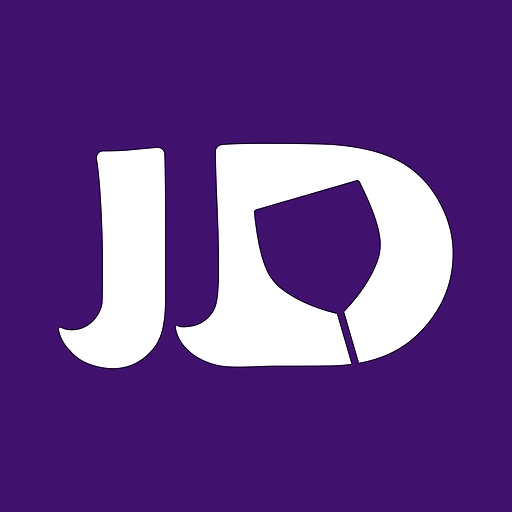MonChats匿名不露脸聊天交友APP,最自然的认识彼此
社交约会 | Omni Synth
在電腦上使用BlueStacks –受到5億以上的遊戲玩家所信任的Android遊戲平台。
Play MonChats - Meet new people with voice! on PC
Match. Chat. Date. MonChats is easy and fun—use the "Voice & Like" feature to Like someone. If someone likes you back, It’s a Match! We invented the double opt-in so that two people will only match when there’s a mutual interest. No stress. No rejection. Just tap through the profiles you’re interested in, chat and voice online with your matches, then step away from your phone, meet up in the real world and spark something new.
🔥Completely free
With a successful match, you can talk for free and become friends!
Everything from download to chat is free!
🔥Fully anonymous
Talk through real people and monsters
Without revealing your personal information and appearance, you will only know each other using your true intentions and voice!
🔥Talk about what you want to talk about safely
You can chat safely in a private space!
You can uncover your chest safely for anonymous chat!
🔥 All users are real people
There is no robot here. No one wants to talk to the robot.
Facebook: https://www.facebook.com/MonChatApp/
MonChats feedback: https://m.me/MonChatApp
MonChats access settings explanation
Required:
◎ Allow MonChats to access the "Microphone" functions; MonChats require access to the "Microphone" in order to record the users' beautiful voices.
Not required:
◎ Allow MonChat to access "Location"; MonChats will need access to "Location" in order to know the user's location and match you up to chat with nearby users.
◎ Allow MonChats to access "Camera"; if the users wish to take and send photos during the chat, MonChats will need access to "Camera" in order to control the camera and take photos.
◎Allow MonChats to access "Photos"; if the users wish to send photos during the chat, MonChats will need access to "Photos" in order to read the photos in the albums.
🔥Completely free
With a successful match, you can talk for free and become friends!
Everything from download to chat is free!
🔥Fully anonymous
Talk through real people and monsters
Without revealing your personal information and appearance, you will only know each other using your true intentions and voice!
🔥Talk about what you want to talk about safely
You can chat safely in a private space!
You can uncover your chest safely for anonymous chat!
🔥 All users are real people
There is no robot here. No one wants to talk to the robot.
Facebook: https://www.facebook.com/MonChatApp/
MonChats feedback: https://m.me/MonChatApp
MonChats access settings explanation
Required:
◎ Allow MonChats to access the "Microphone" functions; MonChats require access to the "Microphone" in order to record the users' beautiful voices.
Not required:
◎ Allow MonChat to access "Location"; MonChats will need access to "Location" in order to know the user's location and match you up to chat with nearby users.
◎ Allow MonChats to access "Camera"; if the users wish to take and send photos during the chat, MonChats will need access to "Camera" in order to control the camera and take photos.
◎Allow MonChats to access "Photos"; if the users wish to send photos during the chat, MonChats will need access to "Photos" in order to read the photos in the albums.
在電腦上遊玩MonChats匿名不露脸聊天交友APP,最自然的认识彼此 . 輕易上手.
-
在您的電腦上下載並安裝BlueStacks
-
完成Google登入後即可訪問Play商店,或等你需要訪問Play商店十再登入
-
在右上角的搜索欄中尋找 MonChats匿名不露脸聊天交友APP,最自然的认识彼此
-
點擊以從搜索結果中安裝 MonChats匿名不露脸聊天交友APP,最自然的认识彼此
-
完成Google登入(如果您跳過了步驟2),以安裝 MonChats匿名不露脸聊天交友APP,最自然的认识彼此
-
在首頁畫面中點擊 MonChats匿名不露脸聊天交友APP,最自然的认识彼此 圖標來啟動遊戲