
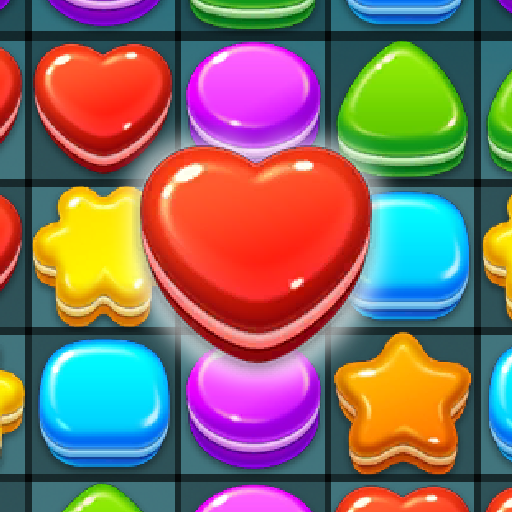
Candy Mandy 2020
Play on PC with BlueStacks – the Android Gaming Platform, trusted by 500M+ gamers.
Page Modified on: Jul 31, 2020
Play Candy Mandy 2020 on PC
Candy Mandy 2020 a match 3 puzzle game that you can't just stop play. The most special is you can play without wifi, whenever and wherever. Guaranteed that you will love it
【Features】
🍍 Suitable for all countries and all ages
🍉 Fun adventure with 100 neatly crafted levels in different chalengge.
🥝 Free to play
🍎 Sweet & watery-flow animation effects
🍋 Easy to play but hard to master
🍇 Explore the Candy store around the land
🎮 How to play 🎮
↪️ Put your finger on a sweet and swipe it to the direction of tile you want to swap
💪 Stuck? Or about to lose? Power booster to the rescue!
🤏 Arrange the sweets so it has row or column of 3 identical sweets
🌙 Complete the objectives for each levels
👍 Goodluck on your adventure 👍
Play Candy Mandy 2020 on PC. It’s easy to get started.
-
Download and install BlueStacks on your PC
-
Complete Google sign-in to access the Play Store, or do it later
-
Look for Candy Mandy 2020 in the search bar at the top right corner
-
Click to install Candy Mandy 2020 from the search results
-
Complete Google sign-in (if you skipped step 2) to install Candy Mandy 2020
-
Click the Candy Mandy 2020 icon on the home screen to start playing



