
このページには広告が含まれます
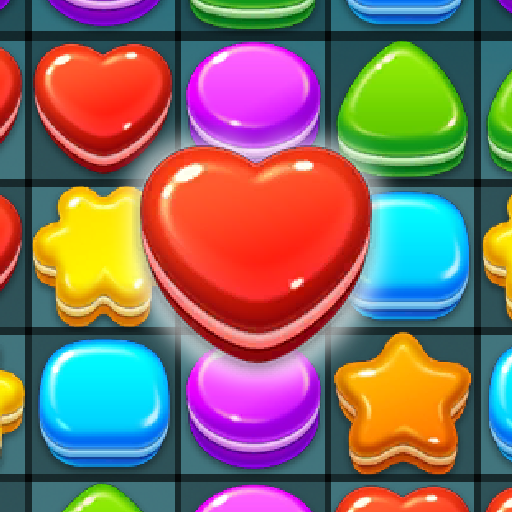
Candy Mandy 2020
None | Omniversal Studio
BlueStacksを使ってPCでプレイ - 5憶以上のユーザーが愛用している高機能Androidゲーミングプラットフォーム
Play Candy Mandy 2020 on PC
Your mission is to mix the identical sweets to pop the rows and column of colorful sweets and make special blower candy made from extraordinary matching skill. Swap and match 3 or more identical colorful candy to blast. Create as many amazing boosters as you can to clean up the candy store. Show off your skills in candy match puzzle!
Candy Mandy 2020 a match 3 puzzle game that you can't just stop play. The most special is you can play without wifi, whenever and wherever. Guaranteed that you will love it
【Features】
🍍 Suitable for all countries and all ages
🍉 Fun adventure with 100 neatly crafted levels in different chalengge.
🥝 Free to play
🍎 Sweet & watery-flow animation effects
🍋 Easy to play but hard to master
🍇 Explore the Candy store around the land
🎮 How to play 🎮
↪️ Put your finger on a sweet and swipe it to the direction of tile you want to swap
💪 Stuck? Or about to lose? Power booster to the rescue!
🤏 Arrange the sweets so it has row or column of 3 identical sweets
🌙 Complete the objectives for each levels
👍 Goodluck on your adventure 👍
Candy Mandy 2020 a match 3 puzzle game that you can't just stop play. The most special is you can play without wifi, whenever and wherever. Guaranteed that you will love it
【Features】
🍍 Suitable for all countries and all ages
🍉 Fun adventure with 100 neatly crafted levels in different chalengge.
🥝 Free to play
🍎 Sweet & watery-flow animation effects
🍋 Easy to play but hard to master
🍇 Explore the Candy store around the land
🎮 How to play 🎮
↪️ Put your finger on a sweet and swipe it to the direction of tile you want to swap
💪 Stuck? Or about to lose? Power booster to the rescue!
🤏 Arrange the sweets so it has row or column of 3 identical sweets
🌙 Complete the objectives for each levels
👍 Goodluck on your adventure 👍
Candy Mandy 2020をPCでプレイ
-
BlueStacksをダウンロードしてPCにインストールします。
-
GoogleにサインインしてGoogle Play ストアにアクセスします。(こちらの操作は後で行っても問題ありません)
-
右上の検索バーにCandy Mandy 2020を入力して検索します。
-
クリックして検索結果からCandy Mandy 2020をインストールします。
-
Googleサインインを完了してCandy Mandy 2020をインストールします。※手順2を飛ばしていた場合
-
ホーム画面にてCandy Mandy 2020のアイコンをクリックしてアプリを起動します。



